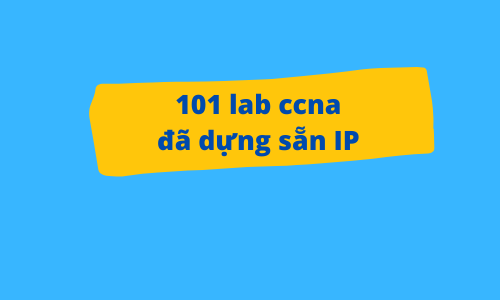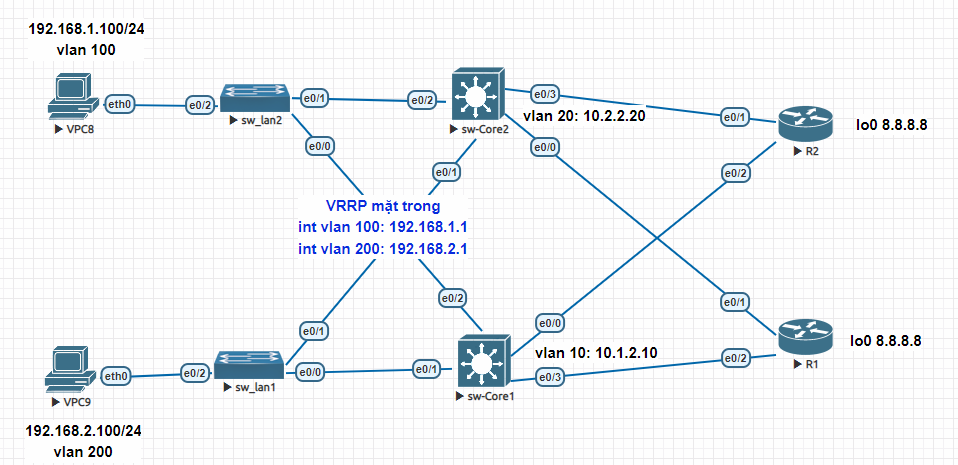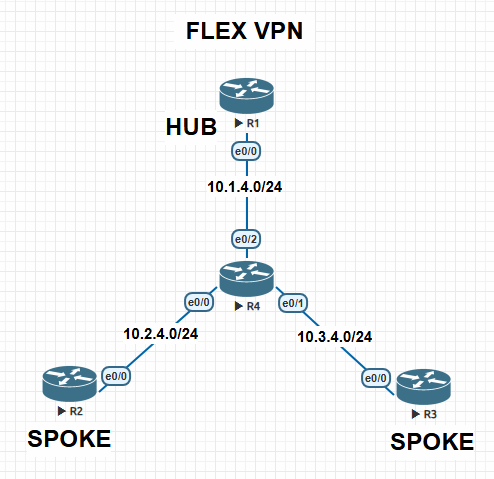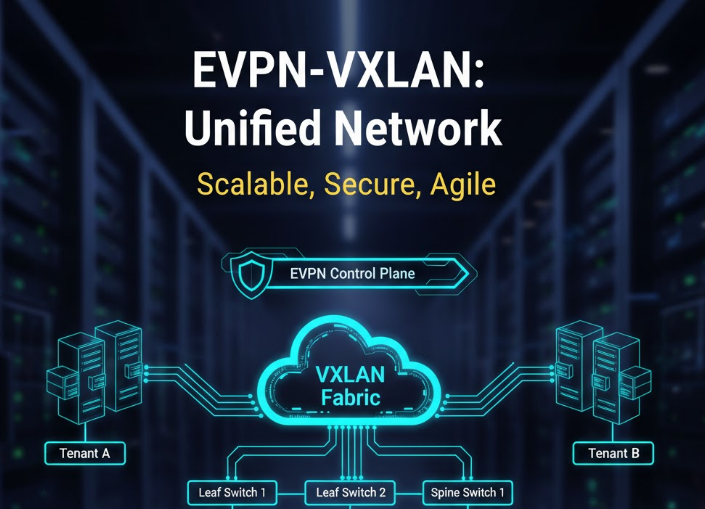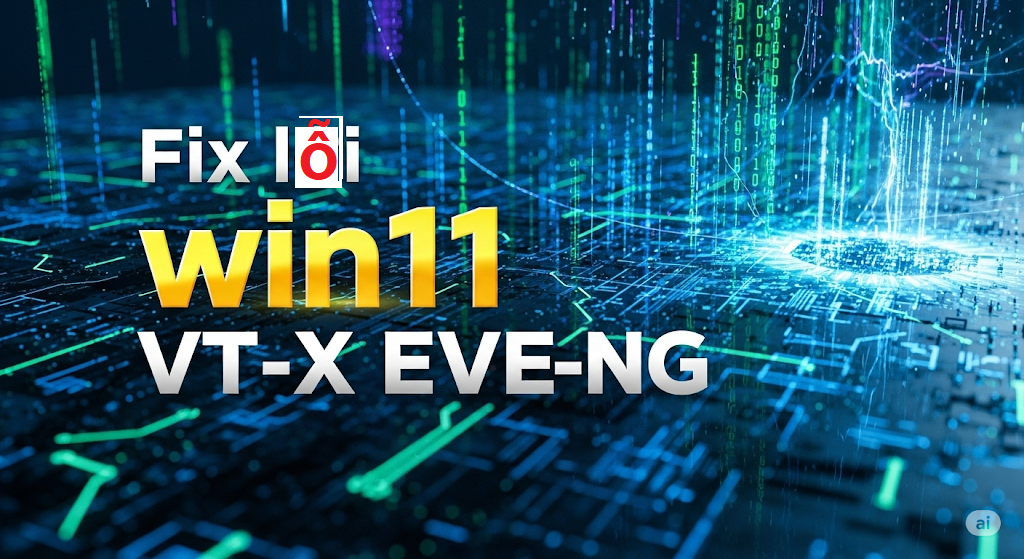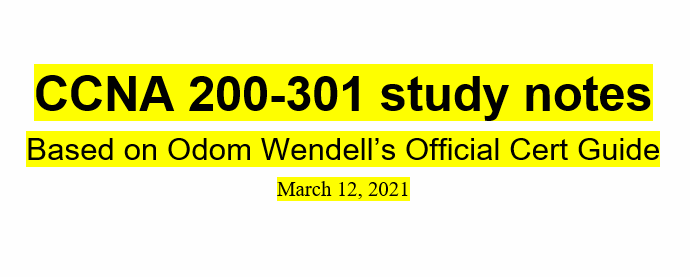Cấu hình FLEX VPN dễ hiểu
Cấu hình FLEX VPN
Mô hình
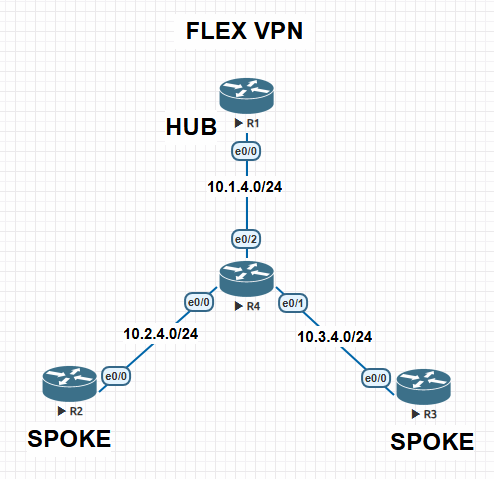
Vì sao flex vpn ra đời:
TẠI SAO FLEXVPN RA ĐỜI?
Vấn đề trước đây:
Trước đây mô hình HQ và các chi nhánh (HUB and SPOKE) mà dùng VPN thì mỗi khi có chi nhánh mới thì trên HQ sẽ cần config lại một lần. Nếu có nhiều site thì quản trị khá thủ công và dễ sai sót.
FlexVPN ra đời giải quyết:
FlexVPN cho phép chỉ cần cấu hình MỘT LẦN DUY NHẤT ở HQ. Sau đó mỗi chi nhánh lắp thêm router mới thì chỉ cần khai báo tại chi nhánh đó, HQ sẽ tự động kết nối với branch mới này mà không cần sửa gì thêm.
Công nghệ:
FlexVPN sử dụng giao thức IKEv2 (Internet Key Exchange version 2) để thiết lập kết nối VPN, bảo mật hơn nhiều so với IKEv1 cũ (google để so sánh, đa số ae mình làm thì có mẫu config chuẩn là được )
Các bước CẤU HÌNH TRÊN HUB:
===========Chuẩn bị bộ tham số mã hoá ===============
crypto ikev2 proposal FLEXVPN_PROPOSAL
encryption aes-cbc-256
integrity sha256
group 14
=============Cho bộ tham số vào policy ===============
crypto ikev2 policy FLEXVPN_POLICY
proposal FLEXVPN_PROPOSAL
=============Dùng pre-share-key cisco123=======
crypto ikev2 keyring FLEXVPN_KEYRING
peer ANY_SPOKE
address 0.0.0.0 0.0.0.0
pre-shared-key local cisco123
pre-shared-key remote cisco123
==============Tạo profile IKEv2===============
crypto ikev2 profile IKEV2_PROFILE
match identity remote fqdn domain FLEXVPN.LAB ###Chỉ cần domain khớp với đầu SPOKE gửi lên là dc
identity local fqdn HUB.FLEXVPN.LAB ###Dùng tên để giao tiếp bắt tay với SPOKE
authentication remote pre-share
authentication local pre-share
keyring local FLEXVPN_KEYRING
aaa authorization group psk list FLEXVPN_AUTH SPOKE_POLICY
virtual-template 1
==============Tạo profile IPSEC===============
crypto ipsec profile IPSEC_PROFILE
set ikev2-profile IKEV2_PROFILE ###Nhét profile IKEv2 ở trên vào đây
==========Tạo interface tunnel VPN (giống kiểu vpn route-based)======
interface Virtual-Template1 type tunnel
ip unnumbered Loopback0
tunnel source Ethernet0/0
tunnel mode ipsec ipv4
tunnel protection ipsec profile IPSEC_PROFILE
============== Cấp IP tunnel tự động cho SPOKE sau khi bắt tay xong===============
aaa new-model
aaa authorization network FLEXVPN_AUTH local
ip local pool FLEX_POOL 172.16.0.2 172.16.0.254
crypto ikev2 authorization policy SPOKE_POLICY
pool FLEX_POOL
route set interface
***Nghĩa là nếu đúng SPOKE gửi lên bắt tay xong, thì sẽ cấp cho SPOKE dải IP 172.16.0.0/24 và dữ liệu mã hoá sẽ đi qua tunnel VPN***
Các bước CẤU HÌNH TRÊN SPOKE:
aaa new-model
aaa authorization network FLEXVPN_AUTH local
!
crypto ikev2 authorization policy SPOKE_POLICY
route set interface
route set access-list SPOKE_TRAFFIC ###xác thực xong thì sẽ quảng bá dải LAN lên HUB##
!
ip access-list standard SPOKE_TRAFFIC
permit 2.2.2.2 0.0.0.0 ##dải LAN của SPOKE##
!
crypto ikev2 proposal FLEXVPN_PROPOSAL
encryption aes-cbc-256
integrity sha256
group 14
!
crypto ikev2 policy FLEXVPN_POLICY
proposal FLEXVPN_PROPOSAL
!
crypto ikev2 keyring IKEV2_KEYRING
peer HUB
address 10.1.4.1
pre-shared-key local cisco123
pre-shared-key remote cisco123
!
crypto ikev2 profile IKEV2_PROFILE
match identity remote fqdn HUB.FLEXVPN.LAB
identity local fqdn SPOKE2.FLEXVPN.LAB
authentication remote pre-share
authentication local pre-share
keyring local IKEV2_KEYRING
aaa authorization group psk list FLEXVPN_AUTH SPOKE_POLICY
!
crypto ipsec profile IPSEC_PROFILE
set ikev2-profile IKEV2_PROFILE
!
!
interface Tunnel0
ip address negotiated
tunnel source Ethernet0/0
tunnel mode ipsec ipv4
tunnel destination 10.1.4.1 ##IP WAN của HUB
tunnel protection ipsec profile IPSEC_PROFILE
VERIFY:
show crypto session thấy UP
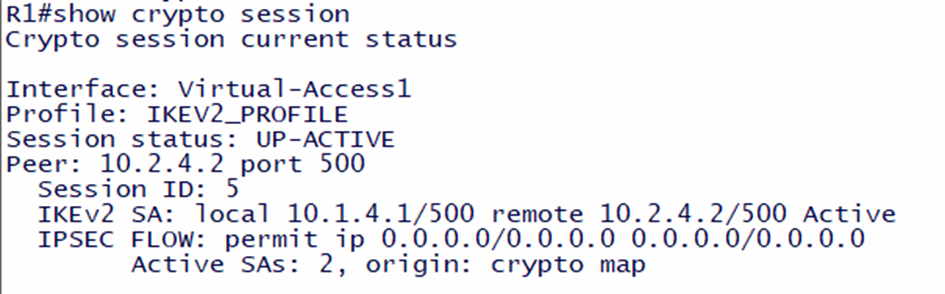
Ping thử ip tunnel 2 bên cho nhau
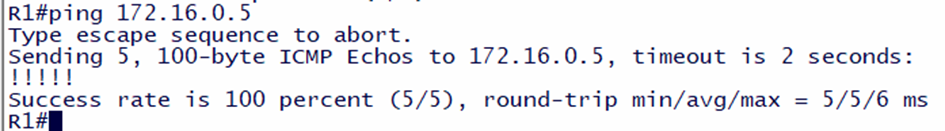
show ip route ở HUB thấy có học dc LAN của SPOKE
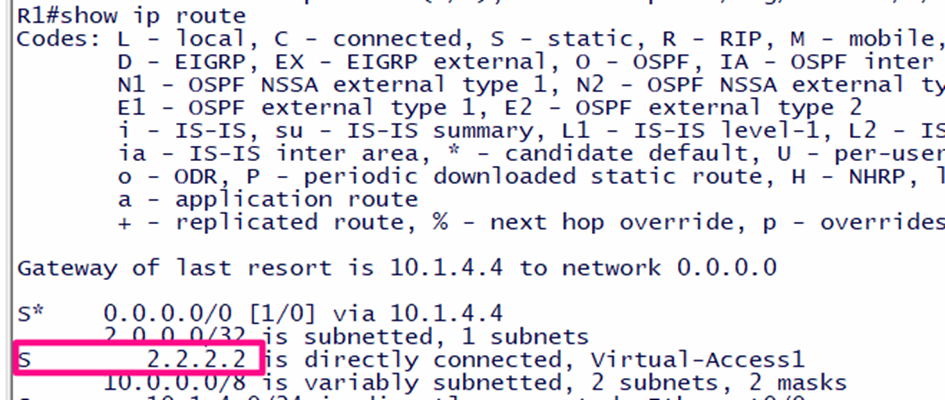
Nếu sau khi bắt tay mới quảng bá LAN thêm thì cần clear crypto session cho quảng bá lại
Bài viết cùng danh mục
Danh mục bài viết
- Juniper
- Tài Nguyên LAB
- Wireshark
- FeedBack
- Multicast lab
- Security Infa
- Checkpoint
- Lab OSPF
- Router Logging
- LAB CCNA CCNP CÓ GIẢI
- DMVPN
- Mikrotik
- MPLS
- PFSENSE
- DUMP CCNA
- Điều khoản
- F5 LTM
- MONITOR NETWORK
- TOOL HỌC CCNA
- TƯ VẤN KHÓA HỌC
- PYTHON SCRIPT HỮU ÍCH
- IPv6
- Quality of Service
- QoS
- VXLAN
- SDWAN
- ISE
- Fortigate
- BGP
- MINH HỌA KHÁI NIỆM TRONG CCNA
- Bài tập CCNA CCNP (support Học viên)
- Phỏng vấn IT chứng khoán
- Layer2 CCNA
- Bài tập thiết kế mạng CCNA
- Linux
- EEM SCRIPT
- ASA LAB
- DHCP
- NEXUS
- Giao thức IS IS
- ANSIBLE
- PALO ALTO
- ARUBA SWITCH
- CÂU HỎI TỪ ĐỀ THI THẬT
- TRẮC NGHIỆM THỰC TẾ
- TÀI NGUYÊN LÀM LAB
- Giải thích lí thuyết dễ hiểu
- TỔNG ĐÀI
- WIFI
- CEH cho network admin
- CCNA HIỆU ỨNG ĐỘNG
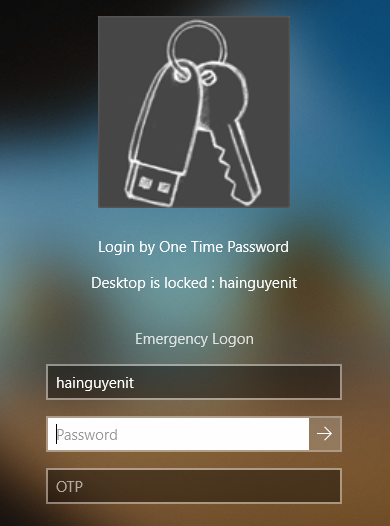
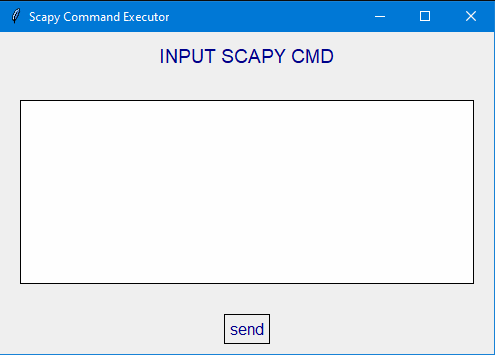

.png)
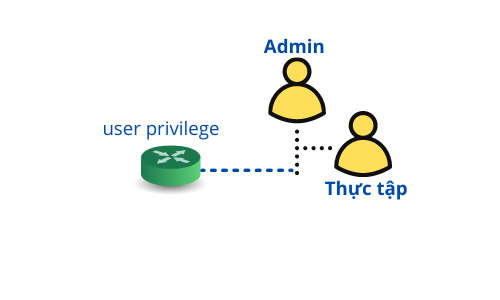

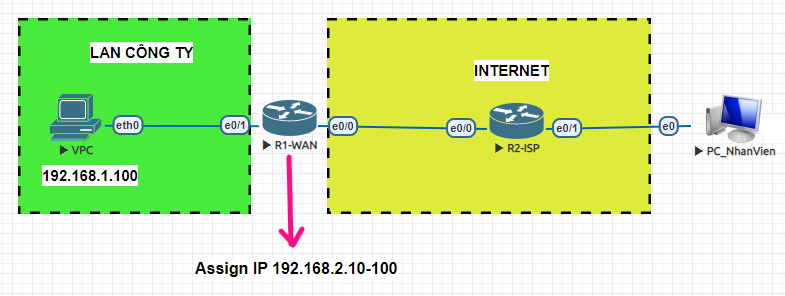

![[VIDEO] Cài đặt EVE và fix lỗi](https://hainguyenit.edubit.vn/data/sites/60dd42834108d3de178b4568/files/cai-eve.png)
.png)