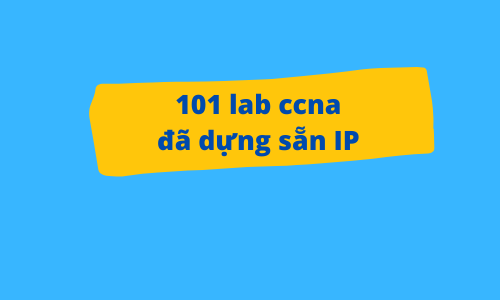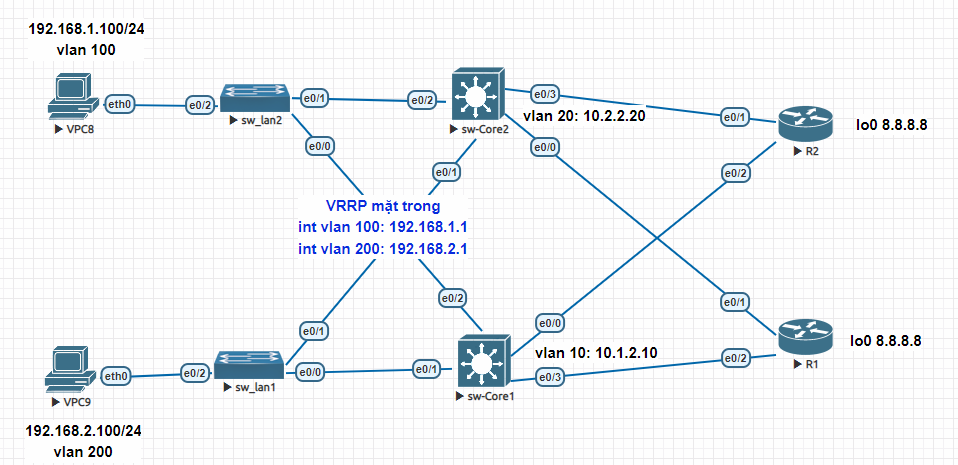Cấu hình LACP giữa Juniper vSRX và Switch Cisco IOL
Cấu hình LACP giữa vSRX và Switch Cisco
Mô hình gồm vSRX đấu nối 2 link LACP sang Switch, Sau khi cấu hình xong LACP, sẽ đặt IP cho interface ae1.0 bên vSRX và IP cho 1 router cắm vào switch Cisco và ping sang nhau.

Juniper SRX:
|
set system root-authentication plain-text-password set chassis aggregated-devices ethernet device-count 2 set interfaces ge-0/0/1 gigether-options 802.3ad ae1 set security zones security-zone untrust interfaces ae1.0 host-inbound-traffic system-services all |
Cisco switch:
|
interface Ethernet0/0 interface Ethernet0/1 |
Cisco Router:
| interface Ethernet0/0 ip address 192.168.1.2 255.255.255.0 |
Lệnh show 2 bên:
Juniper:
Kiểm tra interface ae1.0 đã up
show interfaces terse | match ae1

Cisco switch:
show etherchanel summary

Ping thử 2 bên:

DONE!
Bài viết cùng danh mục
Danh mục bài viết
- Juniper
- Tài Nguyên LAB
- Wireshark
- FeedBack
- Multicast lab
- Security Infa
- Checkpoint
- Lab OSPF
- Router Logging
- LAB CCNA CCNP CÓ GIẢI
- DMVPN
- Mikrotik
- MPLS
- PFSENSE
- DUMP CCNA
- Điều khoản
- F5 LTM
- MONITOR NETWORK
- TOOL HỌC CCNA
- TƯ VẤN KHÓA HỌC
- PYTHON SCRIPT HỮU ÍCH
- IPv6
- Quality of Service
- QoS
- VXLAN
- SDWAN
- ISE
- Fortigate
- BGP
- MINH HỌA KHÁI NIỆM TRONG CCNA
- Bài tập CCNA CCNP (support Học viên)
- Phỏng vấn IT chứng khoán
- Layer2 CCNA
- Bài tập thiết kế mạng CCNA
- Linux
- EEM SCRIPT
- ASA LAB
- DHCP
- NEXUS
- Giao thức IS IS
- ANSIBLE
- PALO ALTO
- ARUBA SWITCH
- CÂU HỎI TỪ ĐỀ THI THẬT
- AWS SIMULATOR CHO NETWORK ADMIN
- ĐỊNH HƯỚNG NGHỀ NGHIỆP
- Troubleshoot lỗi mạng
- TRẮC NGHIỆM THỰC TẾ
- TÀI NGUYÊN LÀM LAB
- Giải thích lí thuyết dễ hiểu
- TỔNG ĐÀI
- WIFI
- CEH cho network admin
- CCNA HIỆU ỨNG ĐỘNG

.png)
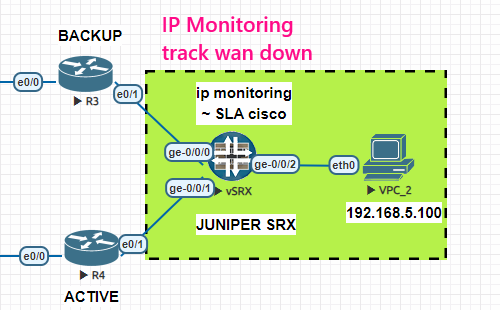
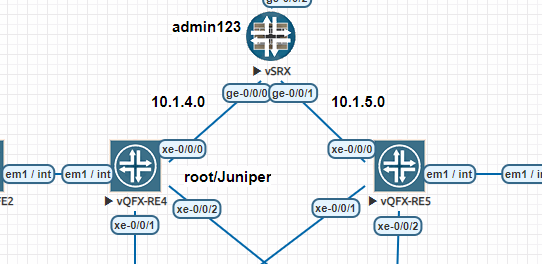
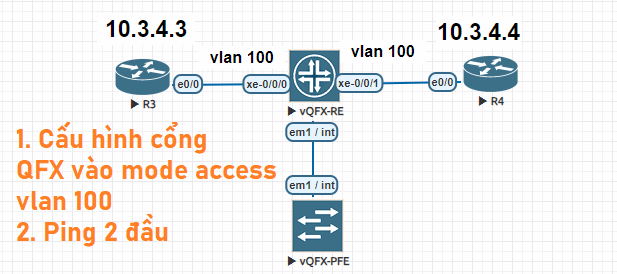
.png)
.png)
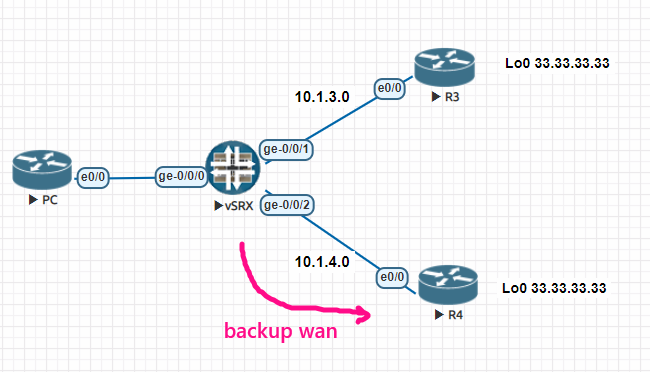
.png)
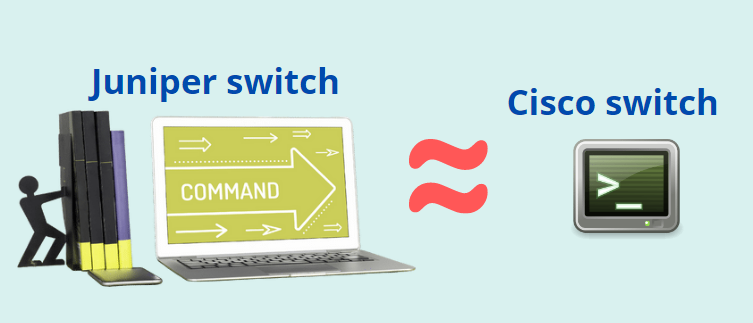

![[VIDEO] Cài đặt EVE và fix lỗi](https://hainguyenit.edubit.vn/data/sites/60dd42834108d3de178b4568/files/cai-eve.png)
.png)