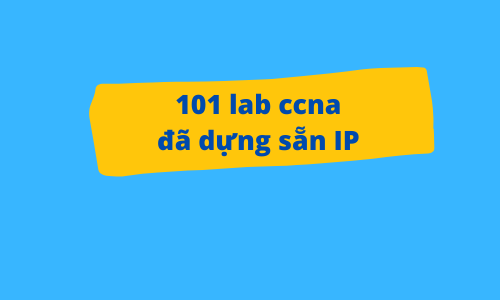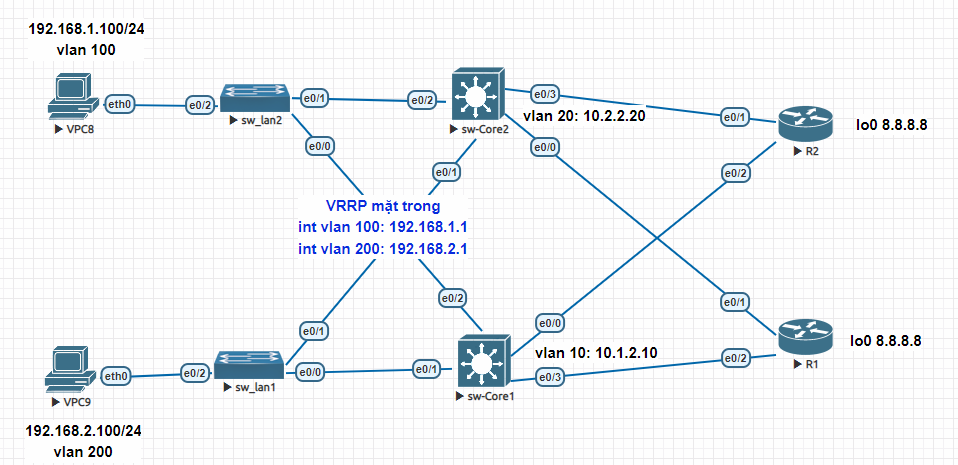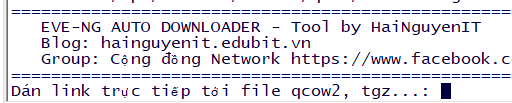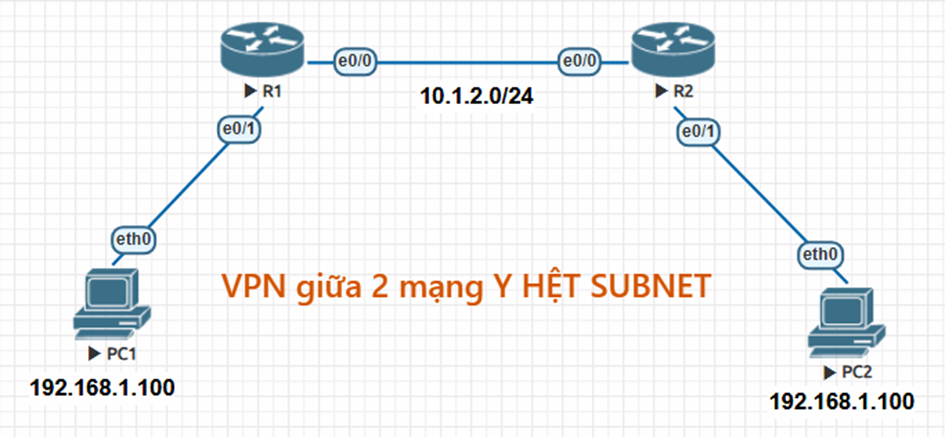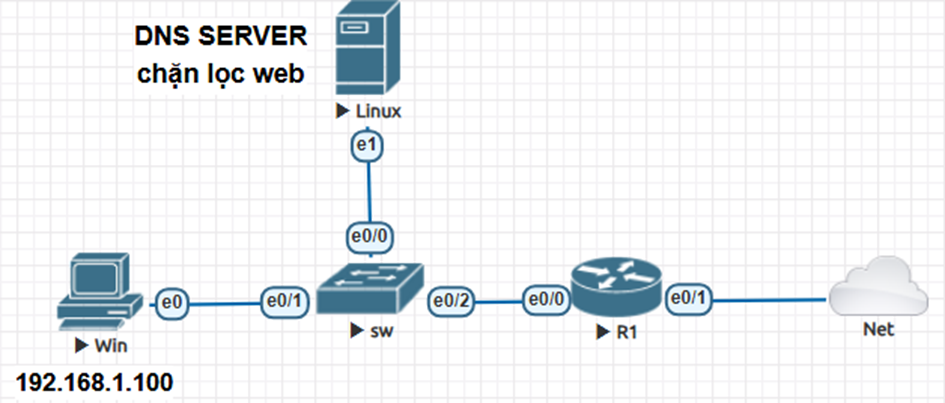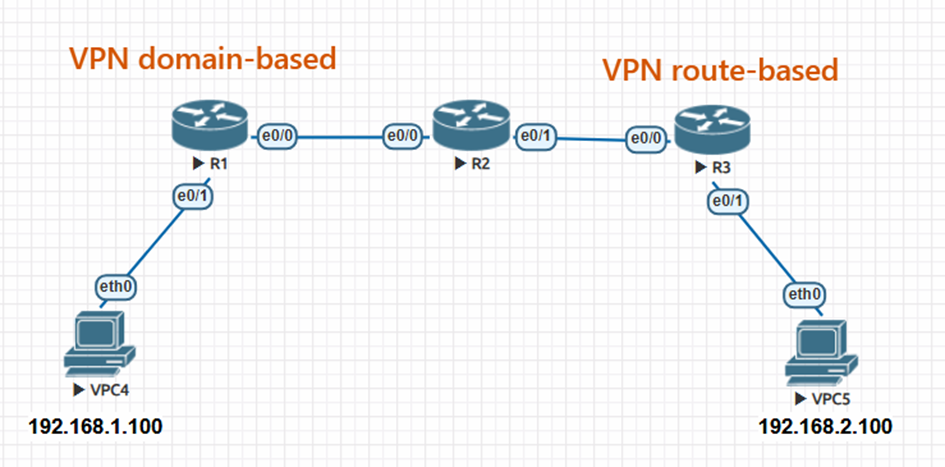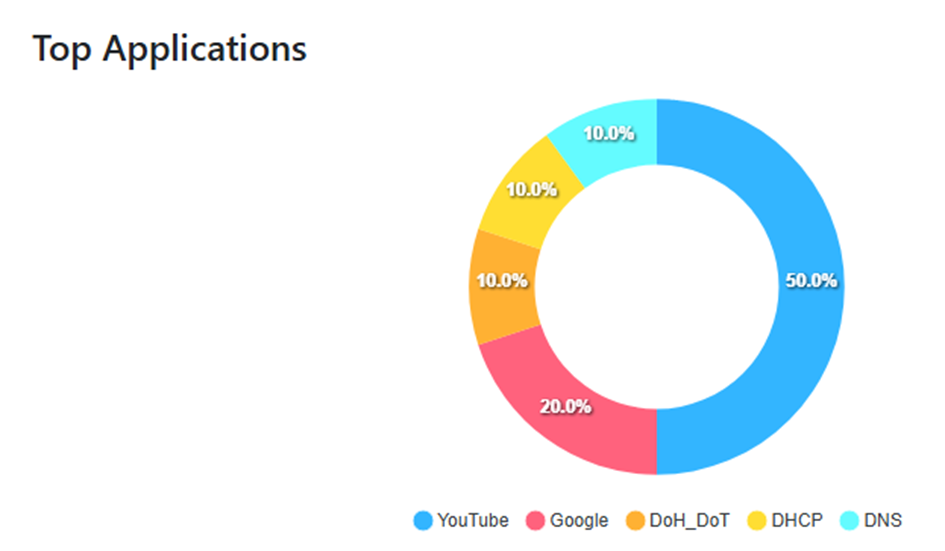Lab cấu hình mạng dùng firewall SRX và switch QFX
LAB MẠNG CÔNG TY DÙNG JUNIPER QFX và SRX
Lưu ý: Dùng QFX ảo trên EVE của mình khi bật cả 2 con lên thì 1 con bị mất cấu hình. Ae thử xem có bị không.
Tải QFX EVE tại đây https://hainguyenit.edubit.vn/blog/cau-hinh-lacp-giua-juniper-vqfx-va-cisco-switch
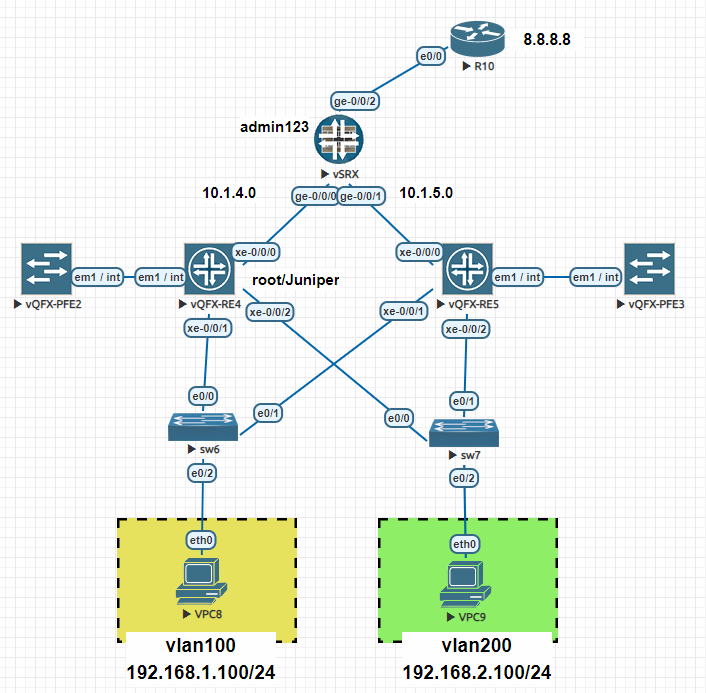
- Switch LAN Cisco xác định mode trunk và access và cấu hình
Cái này dễ bạn tự làm.
- Switch Juniper QFX: xác định mode trunk và access
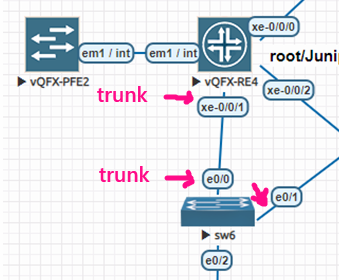
Mẫu config tham khảo:
set vlans ketoan vlan-id 100
set vlans IT vlan-id 200
set vlans ketoan l3-interface irb.100 ##Tạo interface vlan 100
set vlans IT l3-interface irb.200##Tạo interface vlan 200
set interfaces xe-0/0/1 unit 0 family ethernet-switching interface-mode trunk
set interfaces xe-0/0/1 unit 0 family ethernet-switching vlan members 100
set interfaces xe-0/0/1 unit 0 family ethernet-switching vlan members 200
Cấu hình xong ping xuống PC LAN để check thông chưa
- Cấu hình VRRP giữa 2 switch QFX
interface vlan 100 và interface vlan 200
QFX bên trái: int vlan 100 , IP: 192.168.1.1 (master)
QFX bên phải: int vlan 100 , IP: 192.168.1.2
VRRP vlan 100: 192.168.1.10
=========================
QFX bên trái: int vlan 200 , IP: 192.168.2.1
QFX bên phải: int vlan 200 , IP: 192.168.2.2(master)
VRRP vlan 100: 192.168.2.10
============================
Mẫu config:
set interfaces irb unit 100 family inet address 192.168.1.1/24 vrrp-group 1 virtual-address 192.168.1.10
set interfaces irb unit 100 family inet address 192.168.1.1/24 vrrp-group 1 priority 150
set interfaces irb unit 100 family inet address 192.168.1.1/24 vrrp-group 1 preempt
set interfaces irb unit 100 family inet address 192.168.1.1/24 vrrp-group 1 accept-data
Lệnh check : show vrrp summary
- Switch Juniper QFX đặt IP ở cổng WAN nối lên SRX:
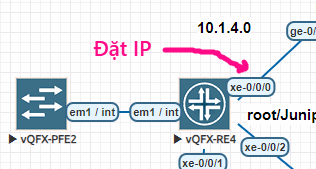
delete interfaces xe-0/0/0 unit 0 family inet dhcp ##xóa mode dhcp mặc định
set interfaces xe-0/0/0 unit 0 family inet address 10.1.4.4/24
set routing-options static route 0.0.0.0/0 next-hop 10.1.4.1 ## default route qua SRX firewall ra ngoài
- Cấu hình firewall SRX
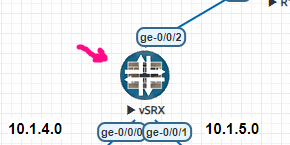
Tải image SRX12 tại đây: https://mega.nz/folder/2AVXDTYR#B_A8m89hvJbkeHyGCAbx7w/folder/CZ0DVYgJ
set system root-authentication plain-text-password
nhập pass:
set system host-name Firewall_SRX
################Đặt IP cho cổng##################
set interfaces ge-0/0/0 unit 0 family inet address 10.1.4.1/24
set security zones security-zone trust interfaces ge-0/0/0.0 host-inbound-traffic system-services all
set interfaces ge-0/0/1 unit 0 family inet address 10.1.5.1/24
set security zones security-zone trust interfaces ge-0/0/1.0 host-inbound-traffic system-services all
set interfaces ge-0/0/2 unit 0 family inet address 10.1.10.1/24
set security zones security-zone untrust interfaces ge-0/0/2.0 host-inbound-traffic system-services all
################ Cấu hình NAT overload ở cổng wan ra net##################
set security nat source rule-set hainm-rule-set1 from zone trust
set security nat source rule-set hainm-rule-set1 to zone untrust
set security nat source rule-set hainm-rule-set1 rule hainm-rule1 match source-address 192.168.1.0/24
set security nat source rule-set hainm-rule-set1 rule hainm-rule1 match destination-address 0.0.0.0/0
set security nat source rule-set hainm-rule-set1 rule hainm-rule1 then source-nat interface
################ Static route trỏ ra internet##################
set routing-options static route 0.0.0.0/0 next-hop 10.1.10.10
################ route trỏ về dải LAN##################
set routing-options static route 192.168.1.0/24 next-hop 10.1.4.4
set routing-options static route 192.168.2.0/24 next-hop 10.1.5.5
commit
- TEST LẠI :
Ping từ PC LAN lên core sw QFX
Ping từ PC lên SRX
Ping từ SRX ra internet
Ping từ PC ra internet
Bài viết cùng danh mục
Danh mục bài viết
- Juniper
- Tài Nguyên LAB
- Wireshark
- FeedBack
- Multicast lab
- Security Infa
- Checkpoint
- Lab OSPF
- Router Logging
- LAB CCNA CCNP CÓ GIẢI
- DMVPN
- Mikrotik
- MPLS
- PFSENSE
- DUMP CCNA
- Điều khoản
- F5 LTM
- MONITOR NETWORK
- TOOL HỌC CCNA
- TƯ VẤN KHÓA HỌC
- PYTHON SCRIPT HỮU ÍCH
- IPv6
- Quality of Service
- QoS
- VXLAN
- SDWAN
- ISE
- Fortigate
- BGP
- MINH HỌA KHÁI NIỆM TRONG CCNA
- Bài tập CCNA CCNP (support Học viên)
- Phỏng vấn IT chứng khoán
- Layer2 CCNA
- Bài tập thiết kế mạng CCNA
- Linux
- EEM SCRIPT
- ASA LAB
- DHCP
- NEXUS
- Giao thức IS IS
- ANSIBLE
- PALO ALTO
- ARUBA SWITCH
- CÂU HỎI TỪ ĐỀ THI THẬT
- AWS SIMULATOR CHO NETWORK ADMIN
- ĐỊNH HƯỚNG NGHỀ NGHIỆP
- Troubleshoot lỗi mạng
- TRẮC NGHIỆM THỰC TẾ
- TÀI NGUYÊN LÀM LAB
- Giải thích lí thuyết dễ hiểu
- TỔNG ĐÀI
- WIFI
- CEH cho network admin
- CCNA HIỆU ỨNG ĐỘNG

.png)
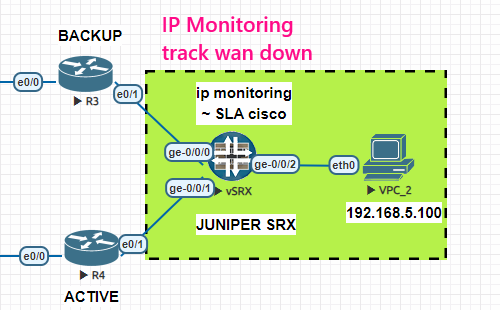
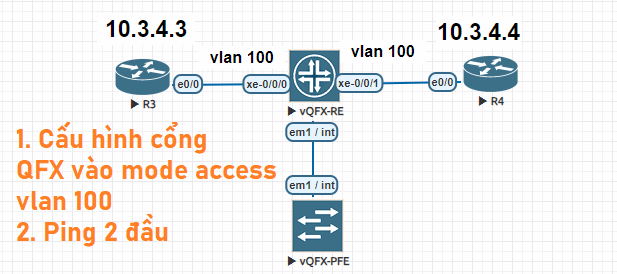
.png)
.png)
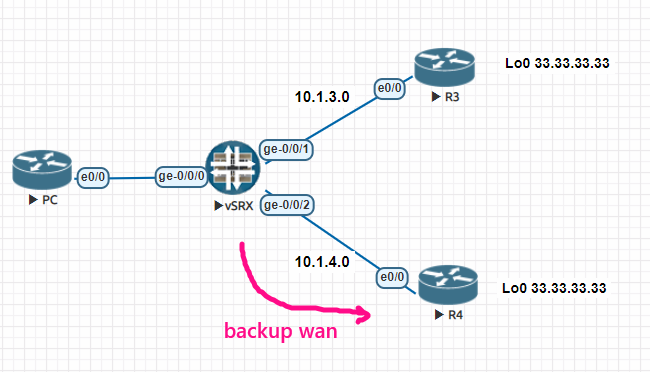
.png)
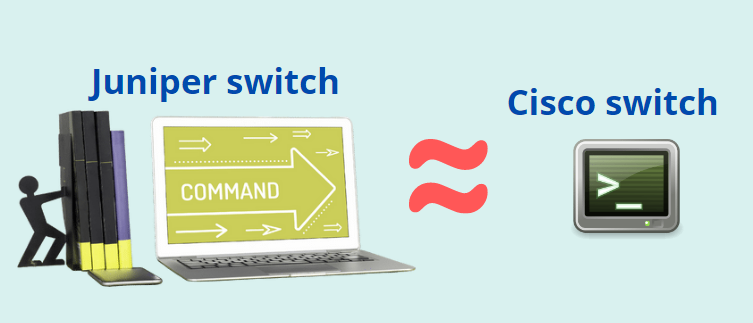
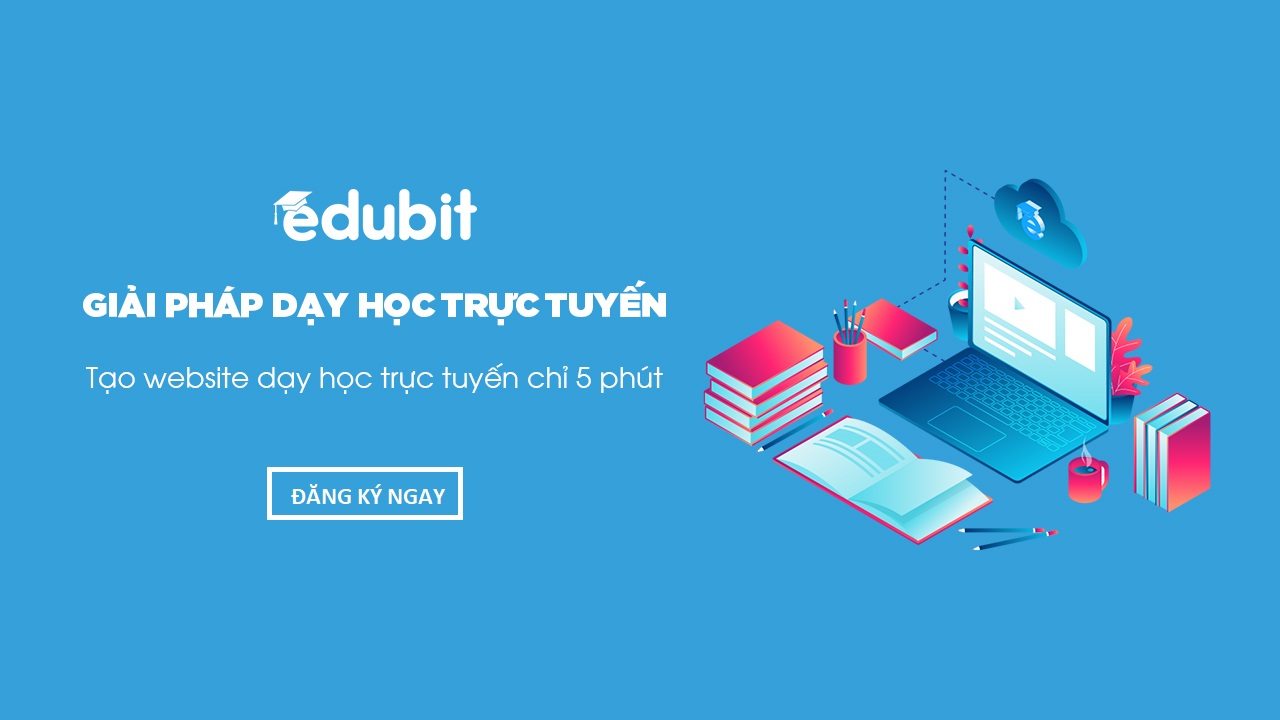

![[VIDEO] Cài đặt EVE và fix lỗi](https://hainguyenit.edubit.vn/data/sites/60dd42834108d3de178b4568/files/cai-eve.png)
.png)