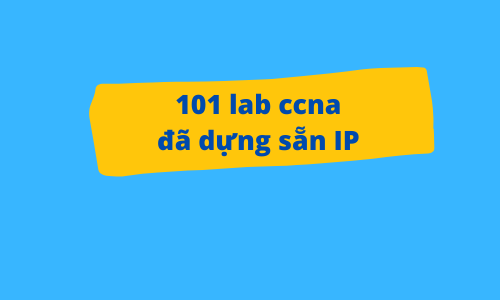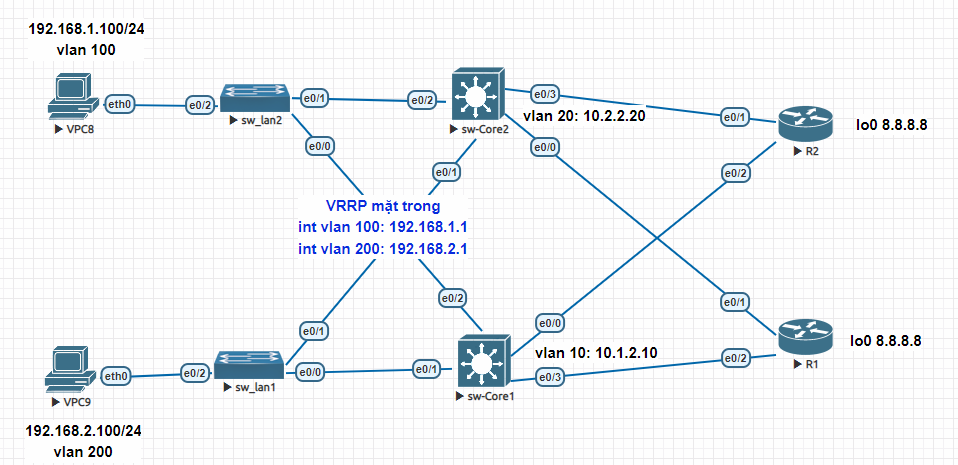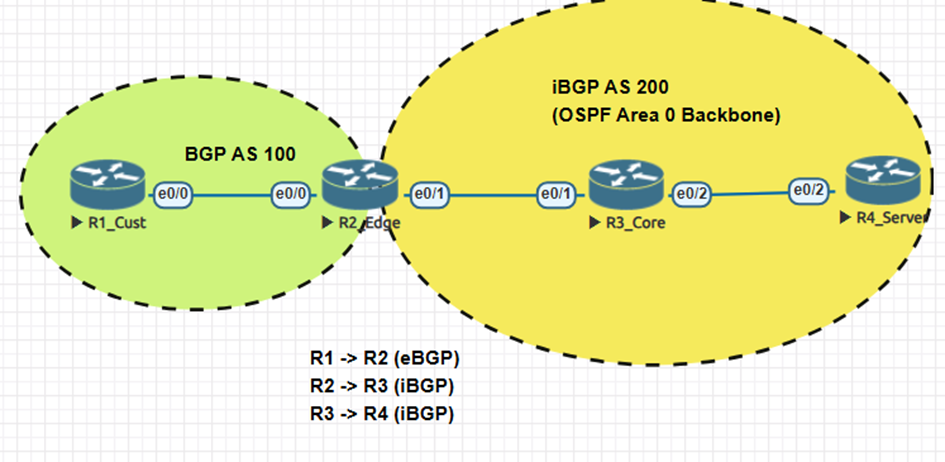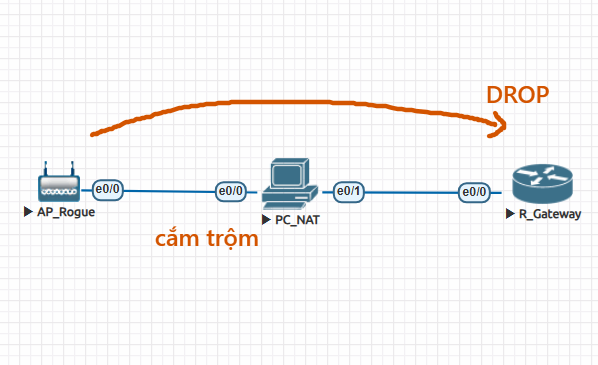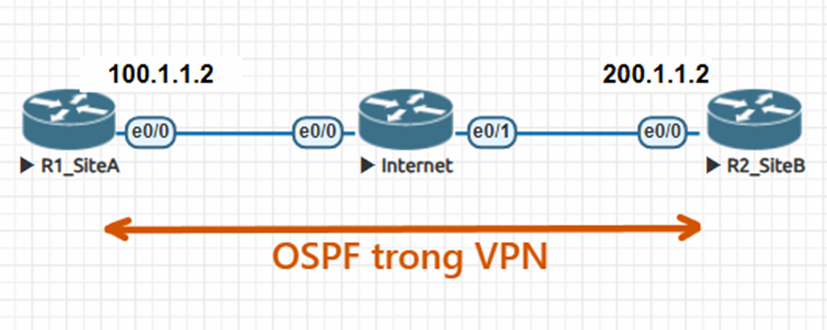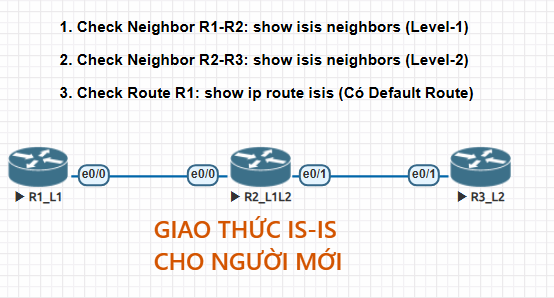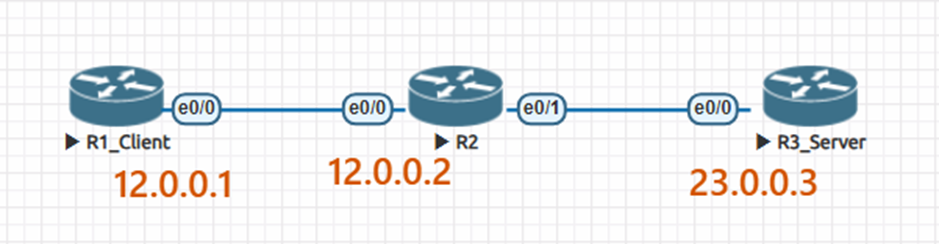Lab cấu hình switch Nexus với Fortinet
Mô hình:

Mục đích:
Cấu hình vPC trên NX01 và NX02:
- Mặt LAN cần cấu hình LACP trên sw_LAN
- Mặt WAN cần cấu hình LACP trên Fortigate
- Ping từ VPC lên Fortinet thông
NX01:
Tạo VPC domain:
vpc domain 1
peer-switch
peer-keepalive destination 1.1.1.2
peer-gateway
ip arp synchronize
Cấu hình keep-alive link:
interface mgmt0
ip address 1.1.1.1/24
Peer link:
interface Ethernet1/1
switchport mode trunk
channel-group 12 mode active
interface Ethernet1/2
switchport mode trunk
channel-group 12 mode active
interface port-channel12
switchport mode trunk
spanning-tree port type network
vpc peer-link
Cấu hình mặt LAN:
interface Ethernet1/3
switchport mode trunk
switchport trunk allowed vlan 100
channel-group 13 mode active
interface port-channel13
switchport mode trunk
switchport trunk allowed vlan 100
vpc 13
Cấu hình mặt WAN:
interface Ethernet1/4
switchport mode trunk
switchport trunk allowed vlan 200
channel-group 14 mode active
interface port-channel14
switchport mode trunk
switchport trunk allowed vlan 200
vpc 14
Tạo interface làm gateway cho PC LAN:
interface Vlan100
no shutdown
ip address 192.168.1.10/24
vrrp 1
priority 110
address 192.168.1.1
no shutdown
Tạo interface giao tiếp với FGT:
interface Vlan200
no shutdown
ip address 10.1.2.10/24
vrrp 2
priority 110
address 10.1.2.1
no shutdown
NX02:
Tạo VPC domain:
vpc domain 1
peer-switch
peer-keepalive destination 1.1.1.1
peer-gateway
ip arp synchronize
Cấu hình keep-alive link:
interface mgmt0
ip address 1.1.1.2/24
Peer link:
interface Ethernet1/1
switchport mode trunk
channel-group 12 mode active
interface Ethernet1/2
switchport mode trunk
channel-group 12 mode active
interface port-channel12
switchport mode trunk
spanning-tree port type network
vpc peer-link
Cấu hình mặt LAN:
interface Ethernet1/3
switchport mode trunk
switchport trunk allowed vlan 100
channel-group 13 mode active
interface port-channel13
switchport mode trunk
switchport trunk allowed vlan 100
vpc 13
Cấu hình mặt WAN:
interface Ethernet1/4
switchport mode trunk
switchport trunk allowed vlan 200
channel-group 14 mode active
interface port-channel14
switchport mode trunk
switchport trunk allowed vlan 200
vpc 14
Tạo interface làm gateway cho PC LAN:
interface Vlan100
no shutdown
ip address 192.168.1.20/24
vrrp 1
priority 99
address 192.168.1.1
no shutdown
Tạo interface giao tiếp với FGT:
interface vlan200
no shutdown
ip address 10.1.2.20/24
vrrp 2
priority 99
address 10.1.2.1
no shutdown
Lệnh check:
show vpc thấy UP/UP là được

IOS SW LAN:
interface Port-channel1
switchport trunk allowed vlan 100
switchport trunk encapsulation dot1q
switchport mode trunk
end
interface Ethernet0/1
switchport trunk allowed vlan 100
switchport trunk encapsulation dot1q
switchport mode trunk
channel-group 1 mode active
end
interface Ethernet0/0
switchport trunk allowed vlan 100
switchport trunk encapsulation dot1q
switchport mode trunk
channel-group 1 mode active
FGT:
Tạo LACP interface:


Tạo int vlan 200 dựa trên LACP vừa tạo:

Kết quả được như này:

Tạo static route về dải LAN: (có thể thay 0.0.0.0 thành 192.168.0.0/16)

Ping thử từ VPC lên FGT:

Tham khảo khóa học switch (Cisco và Juniper , 2 trong 1) bit.ly/hai-switch
Bài viết cùng danh mục
Danh mục bài viết
- Juniper
- Tài Nguyên LAB
- Wireshark
- FeedBack
- Multicast lab
- Security Infa
- Checkpoint
- Lab OSPF
- Router Logging
- LAB CCNA CCNP CÓ GIẢI
- DMVPN
- Mikrotik
- MPLS
- PFSENSE
- DUMP CCNA
- Điều khoản
- F5 LTM
- MONITOR NETWORK
- TOOL HỌC CCNA
- TƯ VẤN KHÓA HỌC
- PYTHON SCRIPT HỮU ÍCH
- IPv6
- Quality of Service
- QoS
- VXLAN
- SDWAN
- ISE
- Fortigate
- BGP
- MINH HỌA KHÁI NIỆM TRONG CCNA
- Bài tập CCNA CCNP (support Học viên)
- Phỏng vấn IT chứng khoán
- Layer2 CCNA
- Bài tập thiết kế mạng CCNA
- Linux
- EEM SCRIPT
- ASA LAB
- DHCP
- NEXUS
- Giao thức IS IS
- ANSIBLE
- PALO ALTO
- ARUBA SWITCH
- CÂU HỎI TỪ ĐỀ THI THẬT
- AWS SIMULATOR CHO NETWORK ADMIN
- ĐỊNH HƯỚNG NGHỀ NGHIỆP
- Troubleshoot lỗi mạng
- TRẮC NGHIỆM THỰC TẾ
- TÀI NGUYÊN LÀM LAB
- Giải thích lí thuyết dễ hiểu
- TỔNG ĐÀI
- WIFI
- CEH cho network admin
- CCNA HIỆU ỨNG ĐỘNG
.png)
.png)
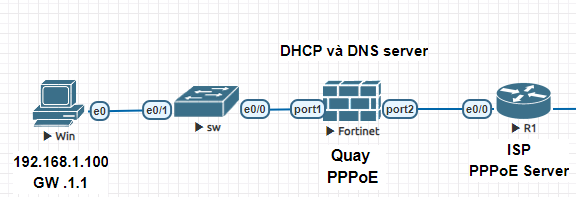
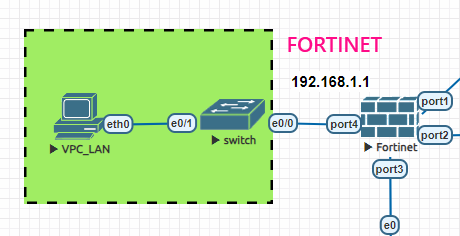

.png)
.png)
.png)
.png)

![[VIDEO] Cài đặt EVE và fix lỗi](https://hainguyenit.edubit.vn/data/sites/60dd42834108d3de178b4568/files/cai-eve.png)