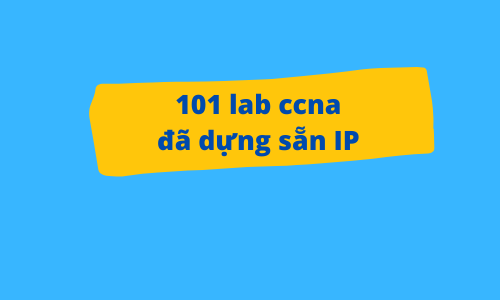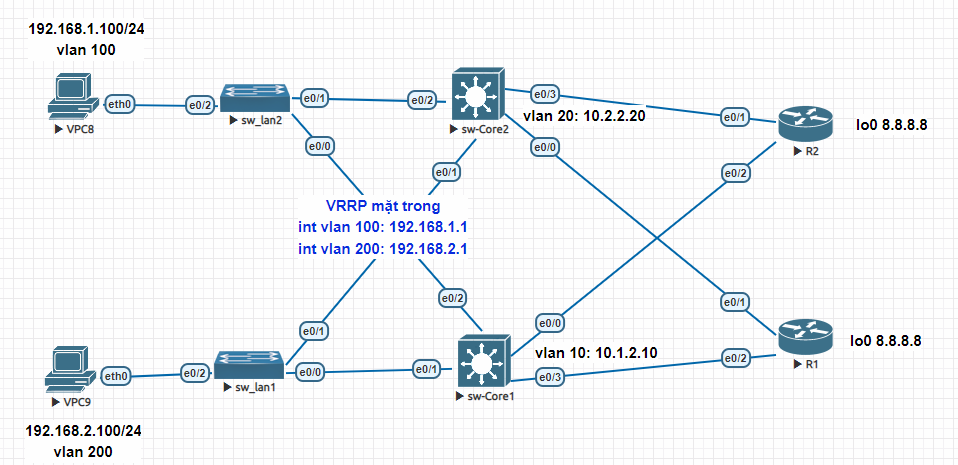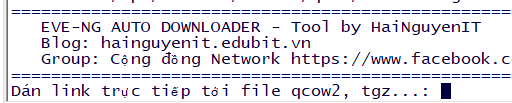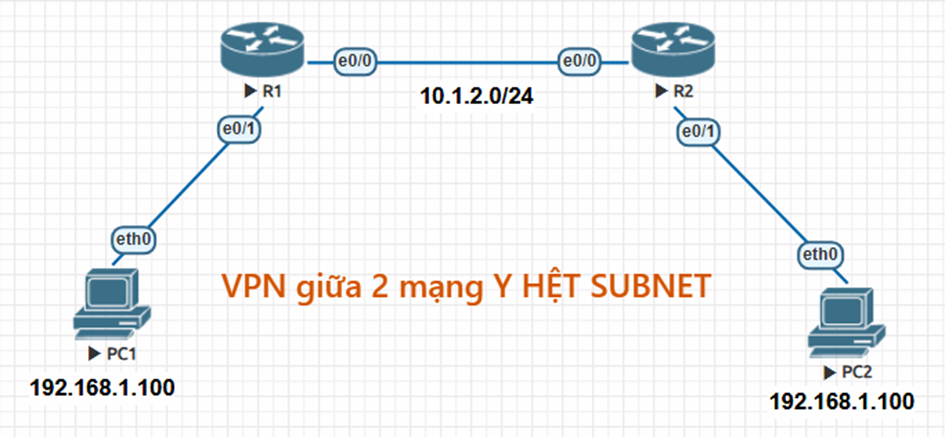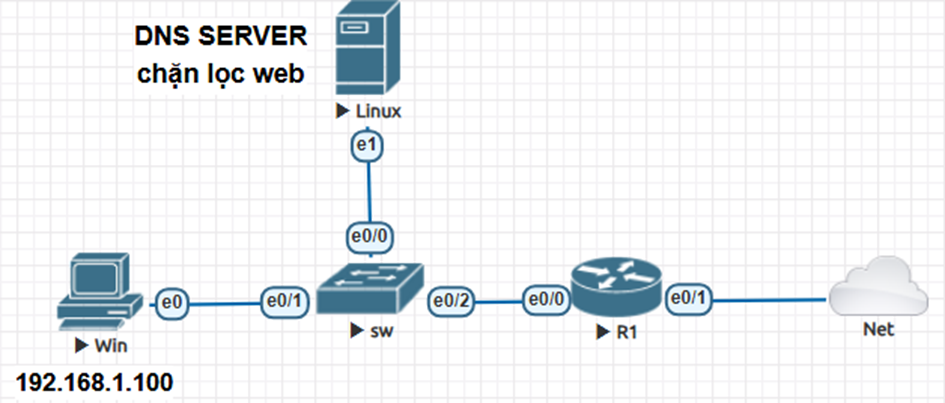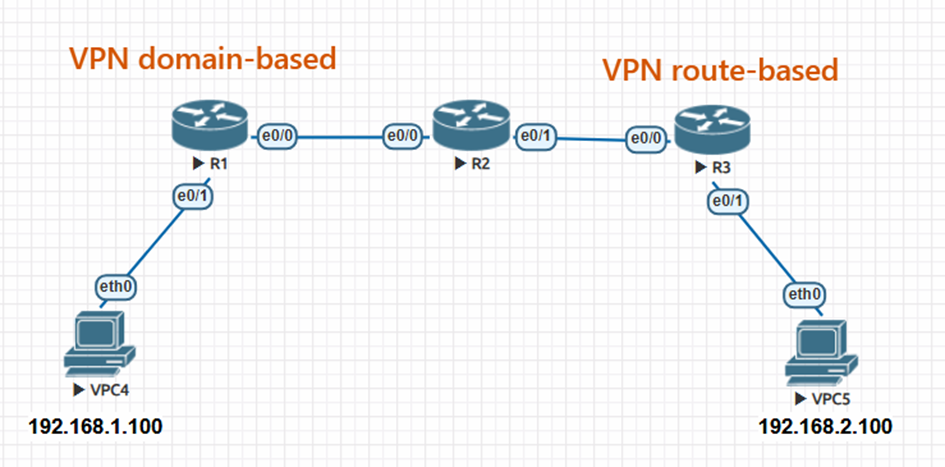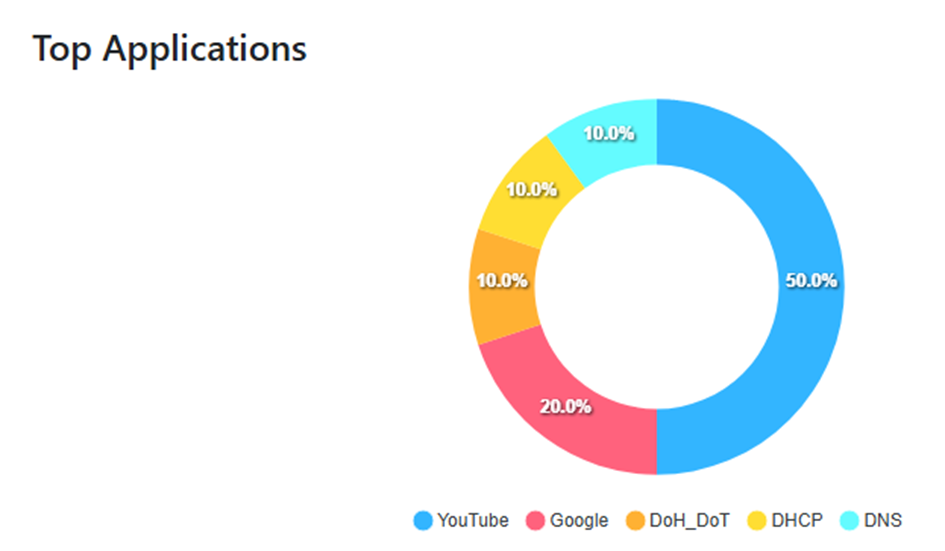Lab#2 Chặn trang web bằng proxy
Mô hình:

Đặt IP cơ bản cho Mik
/ip address add address=192.168.1.100/24 interface=ether1 #LAN
/ip address add address=192.168.200.100/24 interface=ether2 #WAN
/ip route add dst-address=0.0.0.0/0 gateway=192.168.200.50
/ip firewall nat add chain=srcnat out-interface=ether2 action=masquerade
Cấu hình proxy :
Bật proxy và ép dải LAN 192.168.1.0 sẽ bị check url bởi proxy
/ip proxy set enabled=yes port=8080
/ip firewall nat add chain=dstnat protocol=tcp dst-port=80 src-address=192.168.1.0/24 action=redirect to-ports=8080
Thử chặn trang facebook:
/ip proxy access add dst-host=*facebook* action=deny
Bật log:
/system logging add topics=web-proxy,debug action=memory
Xem thông tin proxy:
/ip proxy print
Xem log:
/ip proxy access print
/log print where topics~"web-proxy"
Trên PC , gõ tìm mục proxy, và điền thông số IP của Mik vào

Test thử vào facebook thì bị chặn, còn trang khác thì OK
/ip proxy access print

Vào thử trang unica vẫn ok

=====================================================================
Khi mình đọc lí thuyết xong thì rất nhanh quên. Đó là lý do mình đã xây dựng Platform Lab Mô Phỏng CCNA CCNP trên web độc quyền. Thay vì chỉ đọc, bạn sẽ được tự tay thực hành trên một giao diện trực quan và sinh động, từ đó nhớ lâu; hiểu rõ luồng gói tin. Đây là 1 nền tảng giúp bổ trợ rất mạnh cho các khoá CCNA CCNP truyền thống
Vẫn còn thắc mắc? Đừng ngần ngại, hãy hỏi ngay trong Cộng đồng Network chuyên sâu nhất Việt Nam, nơi luôn có người sẵn sàng giúp đỡ bạn.
Xem thêm các clip mô phỏng mạng vui nhộn hứng thú tại TIKTOK CỦA MÌNH
Bài viết cùng danh mục
Danh mục bài viết
- Juniper
- Tài Nguyên LAB
- Wireshark
- FeedBack
- Multicast lab
- Security Infa
- Checkpoint
- Lab OSPF
- Router Logging
- LAB CCNA CCNP CÓ GIẢI
- DMVPN
- Mikrotik
- MPLS
- PFSENSE
- DUMP CCNA
- Điều khoản
- F5 LTM
- MONITOR NETWORK
- TOOL HỌC CCNA
- TƯ VẤN KHÓA HỌC
- PYTHON SCRIPT HỮU ÍCH
- IPv6
- Quality of Service
- QoS
- VXLAN
- SDWAN
- ISE
- Fortigate
- BGP
- MINH HỌA KHÁI NIỆM TRONG CCNA
- Bài tập CCNA CCNP (support Học viên)
- Phỏng vấn IT chứng khoán
- Layer2 CCNA
- Bài tập thiết kế mạng CCNA
- Linux
- EEM SCRIPT
- ASA LAB
- DHCP
- NEXUS
- Giao thức IS IS
- ANSIBLE
- PALO ALTO
- ARUBA SWITCH
- CÂU HỎI TỪ ĐỀ THI THẬT
- AWS SIMULATOR CHO NETWORK ADMIN
- ĐỊNH HƯỚNG NGHỀ NGHIỆP
- Troubleshoot lỗi mạng
- TRẮC NGHIỆM THỰC TẾ
- TÀI NGUYÊN LÀM LAB
- Giải thích lí thuyết dễ hiểu
- TỔNG ĐÀI
- WIFI
- CEH cho network admin
- CCNA HIỆU ỨNG ĐỘNG

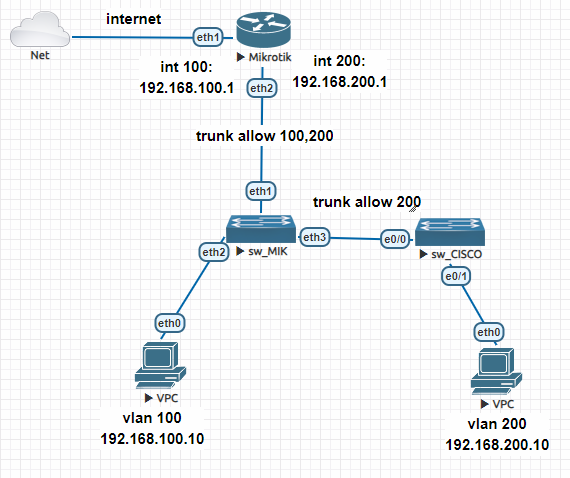
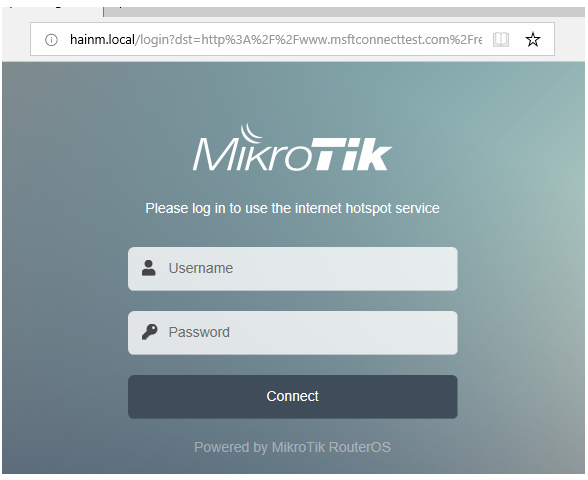
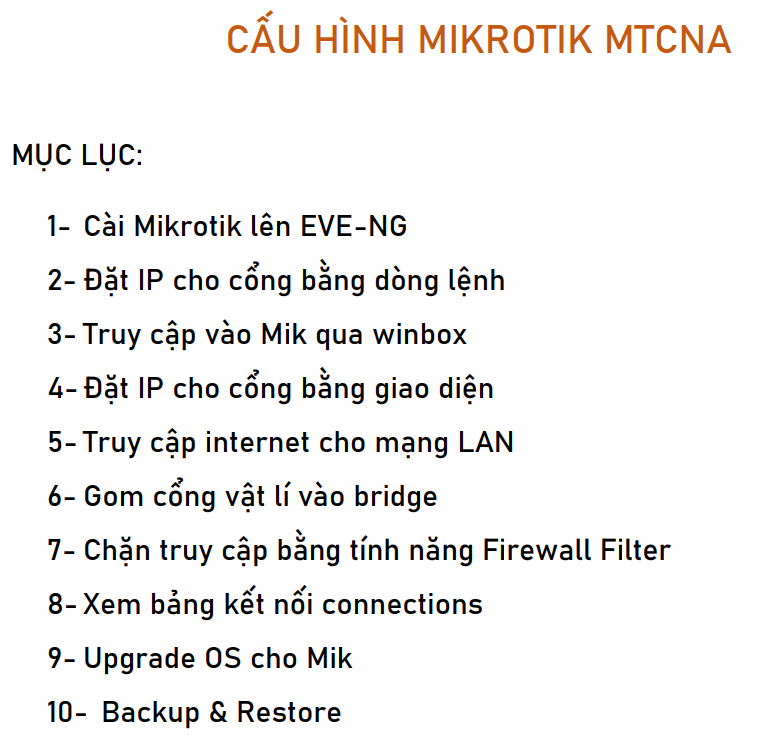


![[VIDEO] Cài đặt EVE và fix lỗi](https://hainguyenit.edubit.vn/data/sites/60dd42834108d3de178b4568/files/cai-eve.png)
.png)