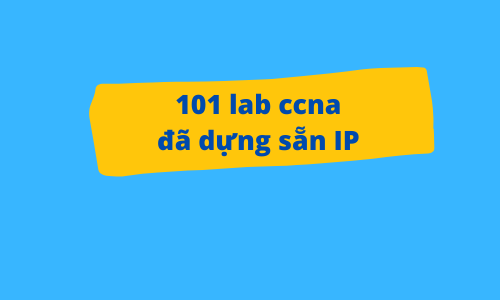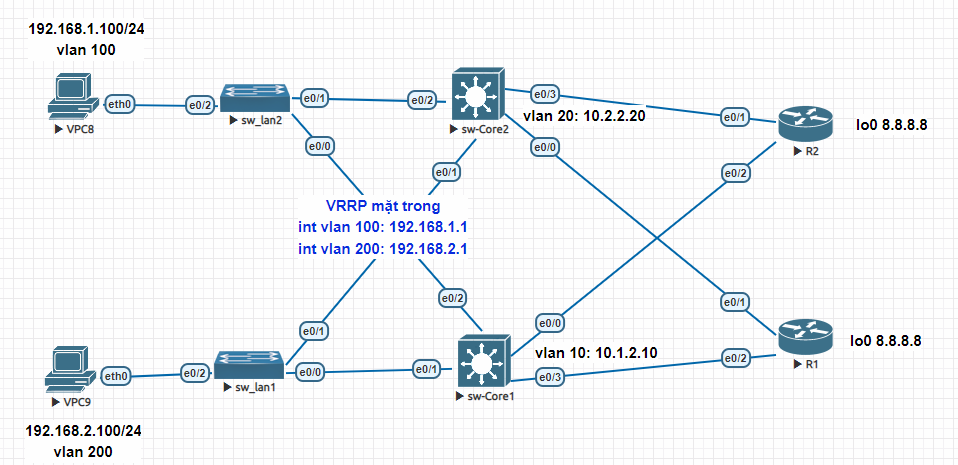Test thử cắm usb vào router để backup và restore cấu hình
Test thử dùng USB để backup và restore cấu hình router
- Dùng 1 usb cắm vào router , thấy có thông báo cần format lại:
|
Jan 2 12:05:30.015: %USB_HOST_STACK-6-USB_DEVICE_CONNECTED: A Full speed USB device has been inserted in port 0. Jan 2 12:05:30.679: %USBFLASH-4-FORMAT: usbflash0 contains unexpected values in partition table or boot sector. Device needs formatting before use! |
- Ta cần format theo định dạng của router , đánh lệnh
format usbflash0:
Kết quả:
|
#format usbflash0: Primary Partition created...Size 1328 MB Drive communication & 1st Sector Write OK... Format: All system sectors written. OK... Format: Total sectors in formatted partition: 2719712 |
- Để lưu cấu hình running-config vào usb
copy running-config usbflash0:
Sau đó đánh tên file, ví dụ: R1-04Apr2023
- Để restore lại:
copy usbflash0:/R1-04Apr2023 running-config
wr
Note: sau khi format usb bằng router, cắm vào PC có thể sẽ không hiện ra ổ USB do khác định dạng, cần vào "disk management" để đặt lại tên cho ổ USB.
Bài viết cùng danh mục
Danh mục bài viết
- Juniper
- Tài Nguyên LAB
- Wireshark
- FeedBack
- Multicast lab
- Security Infa
- Checkpoint
- Lab OSPF
- Router Logging
- LAB CCNA CCNP CÓ GIẢI
- DMVPN
- Mikrotik
- MPLS
- PFSENSE
- DUMP CCNA
- Điều khoản
- F5 LTM
- MONITOR NETWORK
- TOOL HỌC CCNA
- TƯ VẤN KHÓA HỌC
- PYTHON SCRIPT HỮU ÍCH
- IPv6
- Quality of Service
- QoS
- VXLAN
- SDWAN
- ISE
- Fortigate
- BGP
- MINH HỌA KHÁI NIỆM TRONG CCNA
- Bài tập CCNA CCNP (support Học viên)
- Phỏng vấn IT chứng khoán
- Layer2 CCNA
- Bài tập thiết kế mạng CCNA
- Linux
- EEM SCRIPT
- ASA LAB
- DHCP
- NEXUS
- Giao thức IS IS
- ANSIBLE
- PALO ALTO
- ARUBA SWITCH
- CÂU HỎI TỪ ĐỀ THI THẬT
- AWS SIMULATOR CHO NETWORK ADMIN
- ĐỊNH HƯỚNG NGHỀ NGHIỆP
- Troubleshoot lỗi mạng
- TRẮC NGHIỆM THỰC TẾ
- TÀI NGUYÊN LÀM LAB
- Giải thích lí thuyết dễ hiểu
- TỔNG ĐÀI
- WIFI
- CEH cho network admin
- CCNA HIỆU ỨNG ĐỘNG

![[VIDEO] Cài đặt EVE và fix lỗi](https://hainguyenit.edubit.vn/data/sites/60dd42834108d3de178b4568/files/cai-eve.png)
.png)