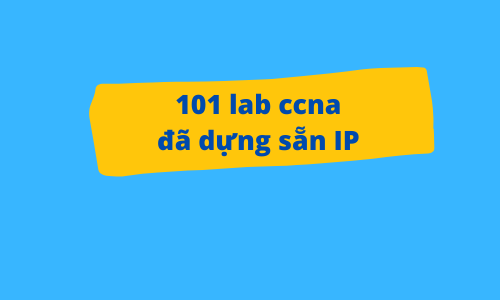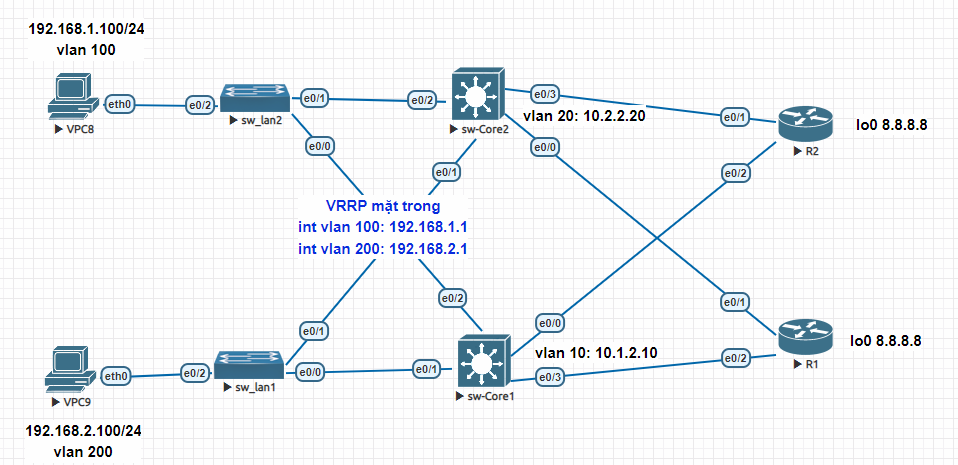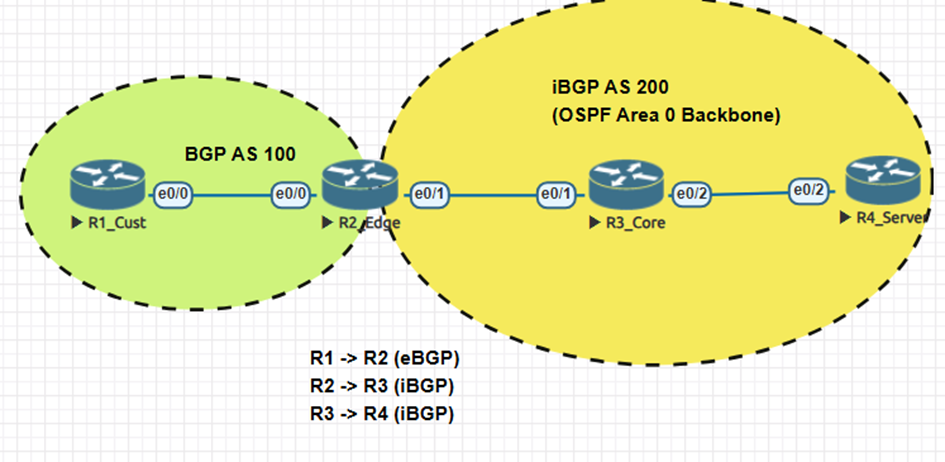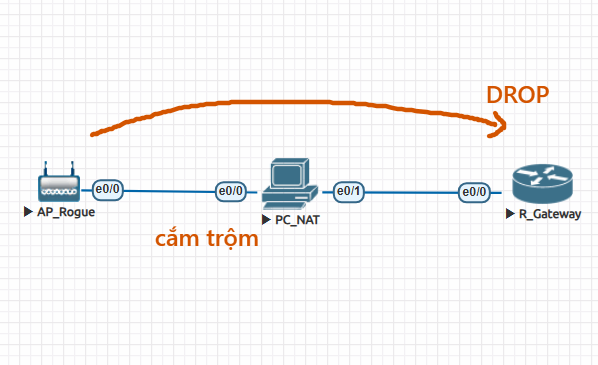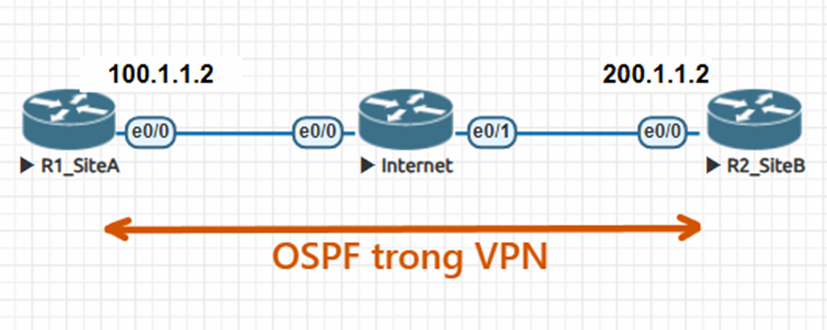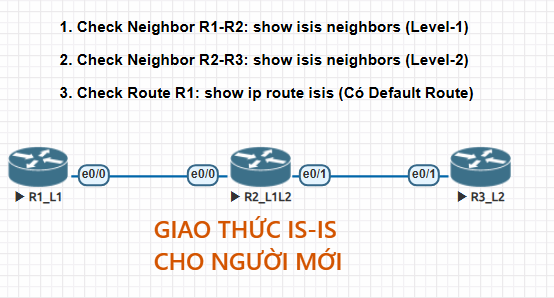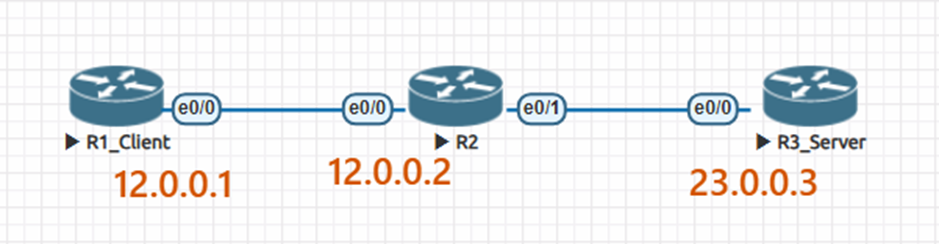Các dạng mô hình dự phòng core switch và router, firewall
Mô hình 1: Core switch --sw WAN -- Router WAN

Ta cấu hình VRRP ở đầu router và core switch là đảm bảo dự phòng

Khi đó trên core switch đặt gateway là địa chỉ VRRP của 2 router
Còn router đi vào LAN qua địa chỉ VRRP của 2 core switch
R1:
interface Ethernet0/0
ip address 10.1.2.100 255.255.255.0
vrrp 1 ip 10.1.2.150
vrrp 1 priority 105 ##làm master
ip route 192.168.1.0 255.255.255.0 10.1.2.15 ##route về dải LAN qua địa chỉ VRRP core_switch
R2:
interface Ethernet0/0
ip address 10.1.2.200 255.255.255.0
vrrp 1 ip 10.1.2.150
vrrp 1 priority 99 ##làm backup
ip route 192.168.1.0 255.255.255.0 10.1.2.15##route về dải LAN qua địa chỉ VRRP core_switch
show vrrp trên mỗi router ra để kiểm tra
Sw_stack
vlan 100
interface Ethernet0/0
switchport access vlan 100
switchport mode access
!
interface Ethernet0/1
switchport access vlan 100
switchport mode access
!
interface Ethernet0/2
switchport access vlan 100
switchport mode access
!
interface Ethernet0/3
switchport access vlan 100
switchport mode access
Core_sw1
interface Ethernet0/0
switchport access vlan 100
switchport mode access
interface Vlan100
ip address 10.1.2.10 255.255.255.0
vrrp 1 ip 10.1.2.15
vrrp 1 priority 105
exit
ip route 0.0.0.0 0.0.0.0 10.1.2.150##route về dải LAN qua địa chỉ VRRP router
Core_sw2
interface Ethernet0/0
switchport access vlan 100
switchport mode access
!
interface Vlan100
ip address 10.1.2.20 255.255.255.0
vrrp 1 ip 10.1.2.15
vrrp 1 priority 99
!
ip route 0.0.0.0 0.0.0.0 10.1.2.150##route về dải LAN qua địa chỉ VRRP router
show vrrp trên core switch để kiểm tra
=> Lưu ý: trong eve-ng mô hình này bị ping chập chờn từ core_sw lên router, (có thể do bug của lab ảo), thiết bị thật thì chạy bình thường.
Mô hình 2: Router- đấu thẳng với-Coresw

Trên Router ta khai 2 cụm VRRP như hình dưới


R1:
interface Ethernet0/0
ip address 10.2.3.100 255.255.255.0
vrrp 1 ip 10.2.3.150
vrrp 1 priority 105
no shutdown
!
interface Ethernet0/1
ip address 10.1.2.100 255.255.255.0
vrrp 1 ip 10.1.2.150
vrrp 1 priority 99
no shutdown
ip route 192.168.1.0 255.255.255.0 10.1.2.15
ip route 192.168.1.0 255.255.255.0 10.2.3.15 10
R2:
interface Ethernet0/0
ip address 10.2.3.200 255.255.255.0
vrrp 1 ip 10.2.3.150
vrrp 1 priority 99
no shutdown
!
interface Ethernet0/1
ip address 10.1.2.200 255.255.255.0
vrrp 1 ip 10.1.2.150
vrrp 1 priority 105
no shutdown
exit
ip route 192.168.1.0 255.255.255.0 10.2.3.15
ip route 192.168.1.0 255.255.255.0 10.1.2.15 10
Trên switch ta cho các port vào cùng vlan. mode access rồi đặt ip cho interface vlan

Core sw1:
interface Ethernet0/0
switchport access vlan 100
switchport mode access
!
interface Ethernet0/1
switchport access vlan 100
switchport mode access
interface Vlan100
ip address 10.1.2.15 255.255.255.0
no shutdown
ip route 0.0.0.0 0.0.0.0 10.1.2.150
Core sw2:
interface Ethernet0/0
switchport access vlan 200
switchport mode access
!
interface Ethernet0/1
switchport access vlan 200
switchport mode access
no shutdown
interface Vlan200
ip address 10.2.3.15 255.255.255.0
no shutdown
exit
ip route 0.0.0.0 0.0.0.0 10.2.3.150
Mô hình 3: Coresw đấu lên firewall cluster
ASA : https://hainguyenit.edubit.vn/blog/ccna-cau-hinh-du-phong-firewall-asa
Fortigate : https://hainguyenit.edubit.vn/blog/fortigate-mo-hinh-mang-cong-ty-day-du-firewall-va-switch
Bài viết cùng danh mục
Danh mục bài viết
- Juniper
- Tài Nguyên LAB
- Wireshark
- FeedBack
- Multicast lab
- Security Infa
- Checkpoint
- Lab OSPF
- Router Logging
- LAB CCNA CCNP CÓ GIẢI
- DMVPN
- Mikrotik
- MPLS
- PFSENSE
- DUMP CCNA
- Điều khoản
- F5 LTM
- MONITOR NETWORK
- TOOL HỌC CCNA
- TƯ VẤN KHÓA HỌC
- PYTHON SCRIPT HỮU ÍCH
- IPv6
- Quality of Service
- QoS
- VXLAN
- SDWAN
- ISE
- Fortigate
- BGP
- MINH HỌA KHÁI NIỆM TRONG CCNA
- Bài tập CCNA CCNP (support Học viên)
- Phỏng vấn IT chứng khoán
- Layer2 CCNA
- Bài tập thiết kế mạng CCNA
- Linux
- EEM SCRIPT
- ASA LAB
- DHCP
- NEXUS
- Giao thức IS IS
- ANSIBLE
- PALO ALTO
- ARUBA SWITCH
- CÂU HỎI TỪ ĐỀ THI THẬT
- AWS SIMULATOR CHO NETWORK ADMIN
- ĐỊNH HƯỚNG NGHỀ NGHIỆP
- Troubleshoot lỗi mạng
- TRẮC NGHIỆM THỰC TẾ
- TÀI NGUYÊN LÀM LAB
- Giải thích lí thuyết dễ hiểu
- TỔNG ĐÀI
- WIFI
- CEH cho network admin
- CCNA HIỆU ỨNG ĐỘNG
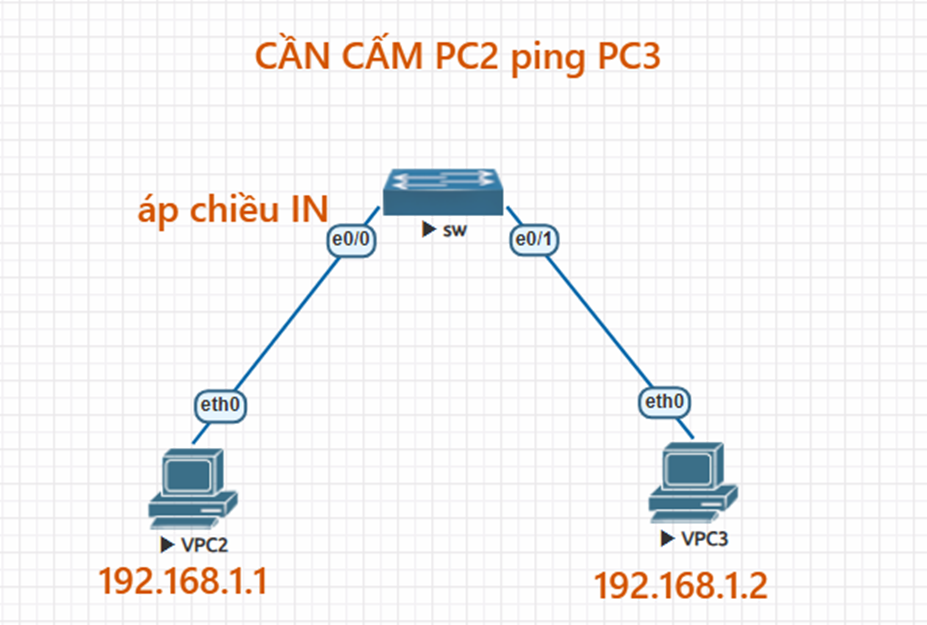
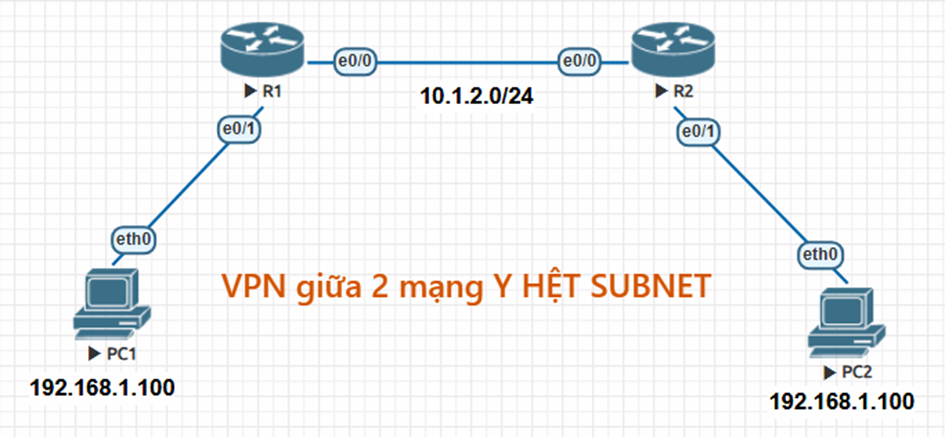
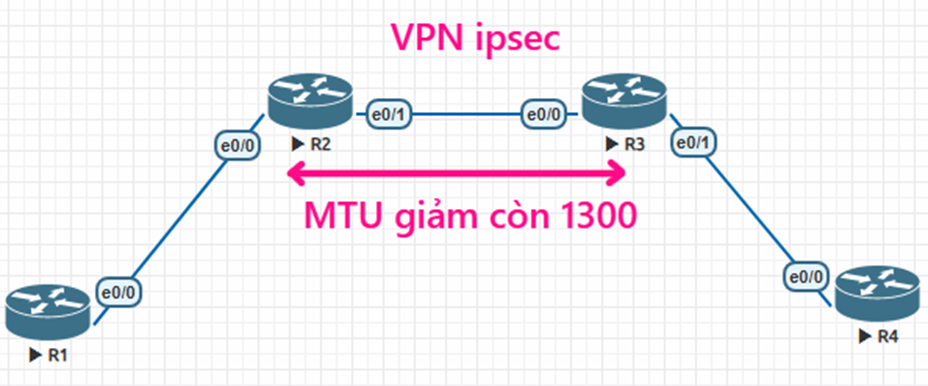
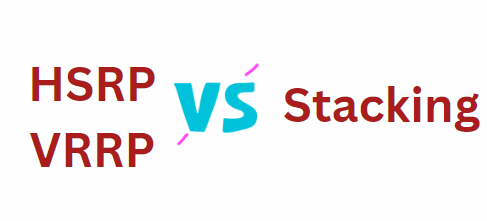


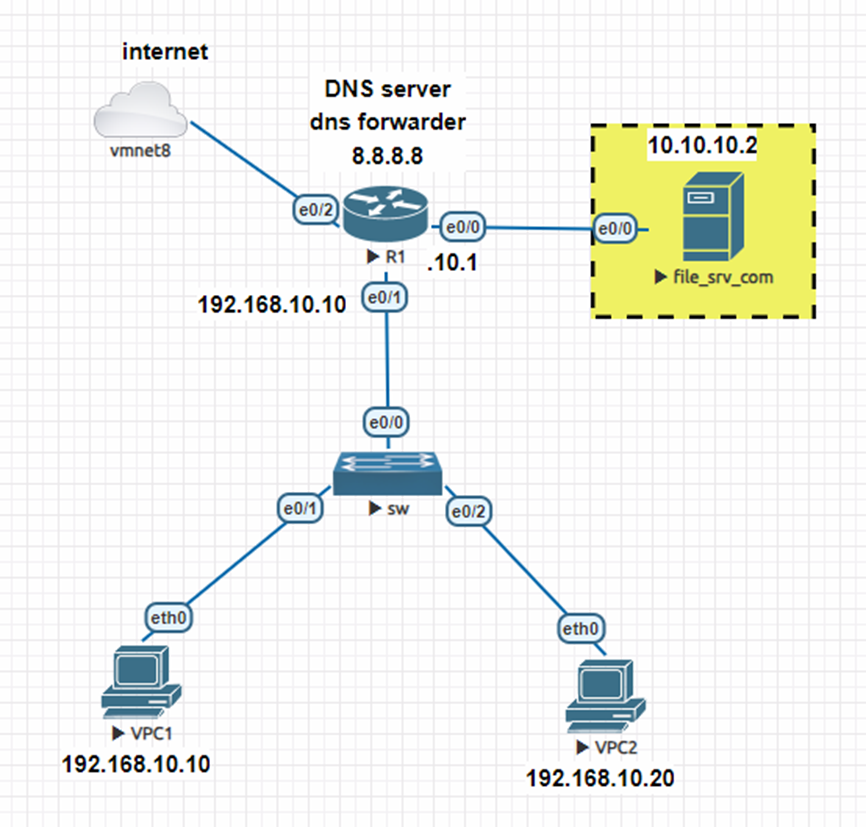
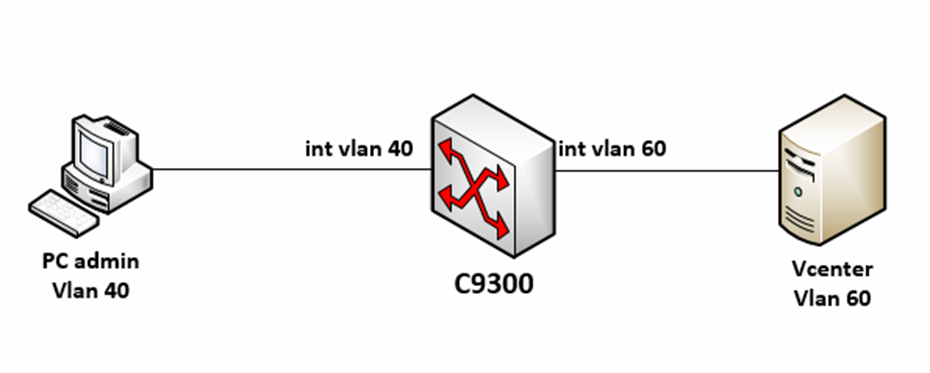

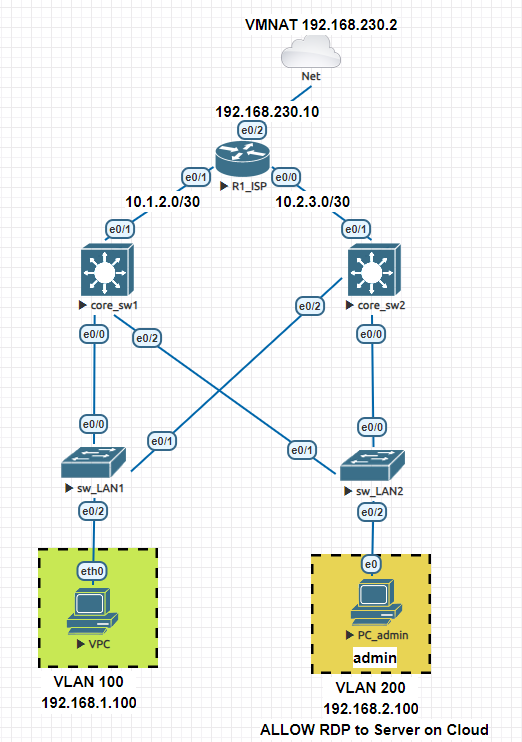

![[VIDEO] Cài đặt EVE và fix lỗi](https://hainguyenit.edubit.vn/data/sites/60dd42834108d3de178b4568/files/cai-eve.png)
.png)