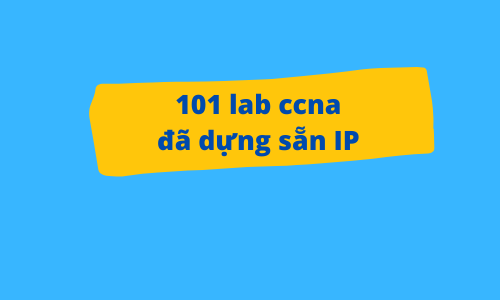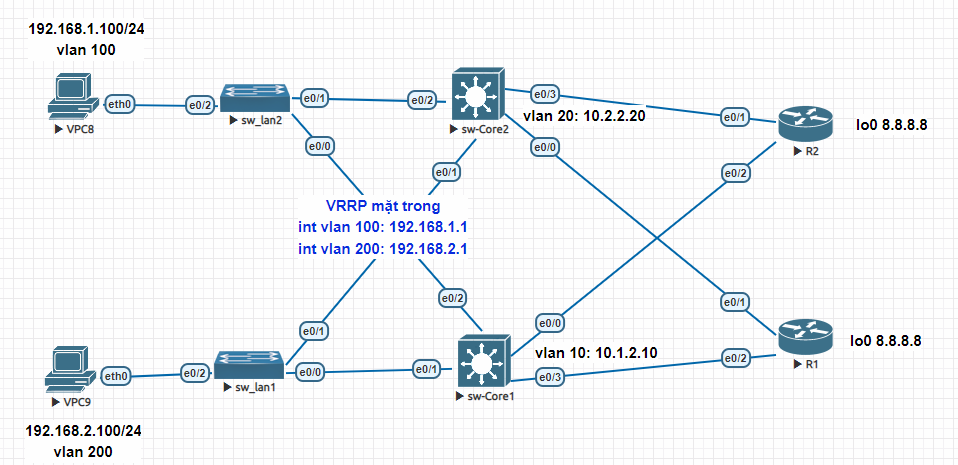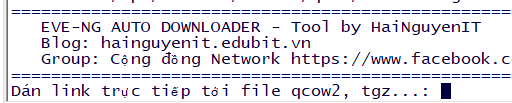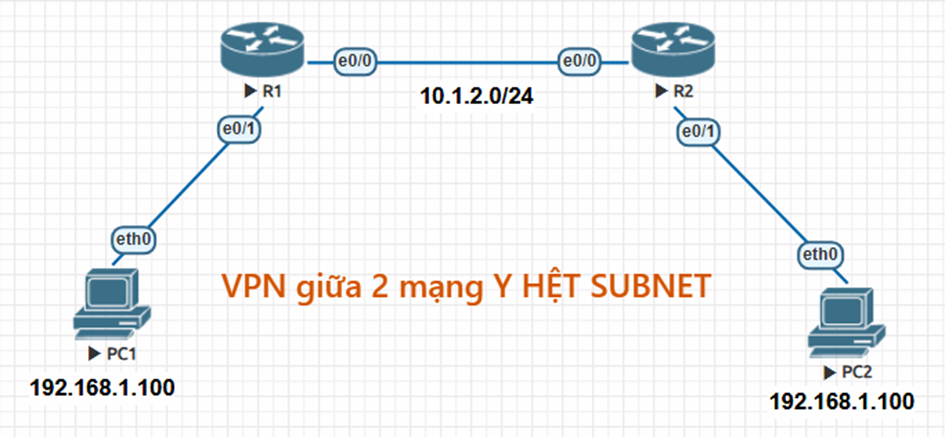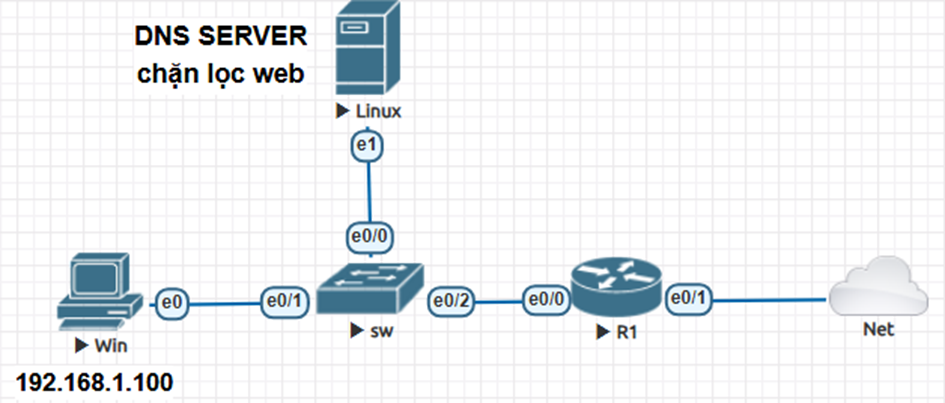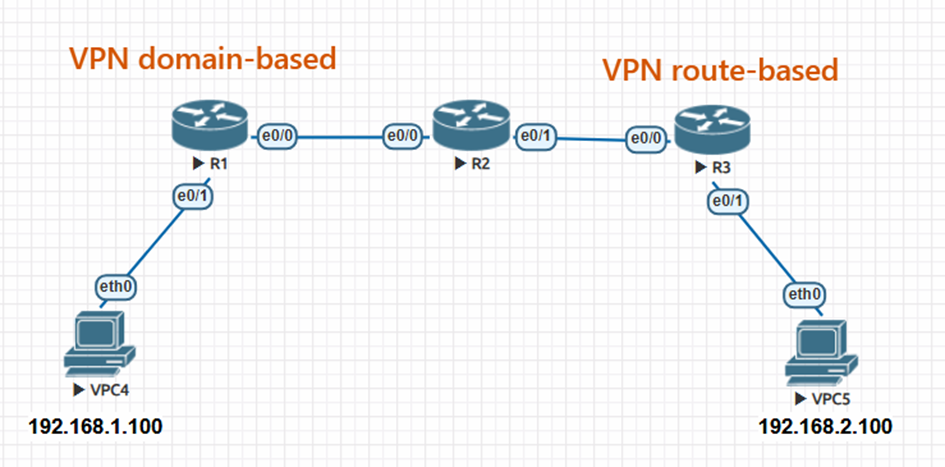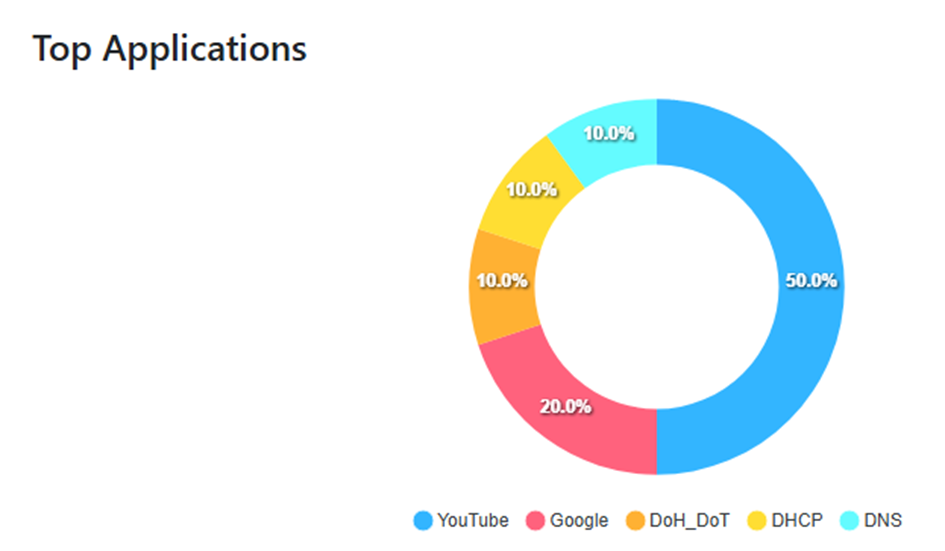DMVPN#3 Cấu hình OSPF qua DMVPN pha 1
Sau khi đã cấu hình xong DMVPN pha 1, các IP tunnel thông nhau, ví dụ bài này https://hainguyenit.edubit.vn/blog/cau-hinh-dmvpn-pha-1-phan-2
Thì ta có thể cấu hình OSPF để quảng bá các dải LAN phía sau mỗi router sao cho các router khác biết đường đến dải LAN đó.
.png)
#####HUB#####
router ospf 1
exit
int tu0
ip address 192.168.1.1 255.255.255.0
ip nhrp network-id 111
tunnel source Ethernet0/0
tunnel mode gre multipoint
ip ospf 1 area 0
ip ospf network type point-to-multipoint #có thể dùng kiểu mạng broadcast
int lo0
ip address 1.1.1.1 255.255.255.255
ip ospf 1 area 0
#####SPOKE######
router ospf 1
exit
int tu0
ip address 192.168.1.3 255.255.255.0
ip nhrp network-id 333
ip nhrp nhs 192.168.1.1##ip tunnel HQ, dùng để phân giải IP tunnel ra IP vật lí SPOKE khác
ip nhrp registration timeout 10 ##10s keepalive với HQ 1 lần khi bị shut/no shut tunnel.
tunnel source Ethernet0/0
tunnel destination 10.1.2.1
ip ospf 1 area 0
ip ospf network type point-to-multipoint #có thể dùng kiểu mạng broadcast
int lo0
ip address 3.3.3.3 255.255.255.255
ip ospf 1 area 0
#####VERIFY######
Ping từ router này sang dải LAN của router đầu xa
show ip route ospf để check route
Bài viết cùng danh mục
Danh mục bài viết
- Juniper
- Tài Nguyên LAB
- Wireshark
- FeedBack
- Multicast lab
- Security Infa
- Checkpoint
- Lab OSPF
- Router Logging
- LAB CCNA CCNP CÓ GIẢI
- DMVPN
- Mikrotik
- MPLS
- PFSENSE
- DUMP CCNA
- Điều khoản
- F5 LTM
- MONITOR NETWORK
- TOOL HỌC CCNA
- TƯ VẤN KHÓA HỌC
- PYTHON SCRIPT HỮU ÍCH
- IPv6
- Quality of Service
- QoS
- VXLAN
- SDWAN
- ISE
- Fortigate
- BGP
- MINH HỌA KHÁI NIỆM TRONG CCNA
- Bài tập CCNA CCNP (support Học viên)
- Phỏng vấn IT chứng khoán
- Layer2 CCNA
- Bài tập thiết kế mạng CCNA
- Linux
- EEM SCRIPT
- ASA LAB
- DHCP
- NEXUS
- Giao thức IS IS
- ANSIBLE
- PALO ALTO
- ARUBA SWITCH
- CÂU HỎI TỪ ĐỀ THI THẬT
- AWS SIMULATOR CHO NETWORK ADMIN
- ĐỊNH HƯỚNG NGHỀ NGHIỆP
- Troubleshoot lỗi mạng
- TRẮC NGHIỆM THỰC TẾ
- TÀI NGUYÊN LÀM LAB
- Giải thích lí thuyết dễ hiểu
- TỔNG ĐÀI
- WIFI
- CEH cho network admin
- CCNA HIỆU ỨNG ĐỘNG
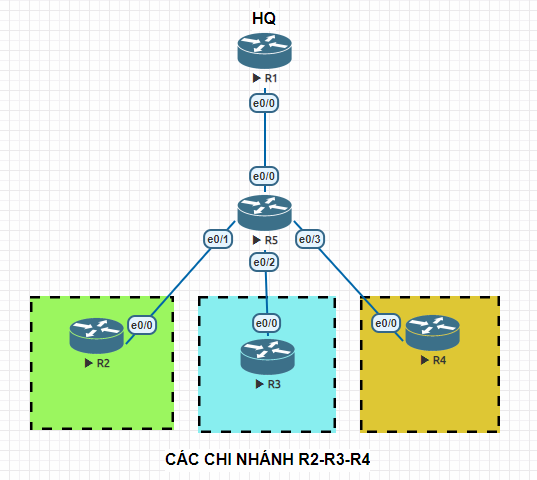
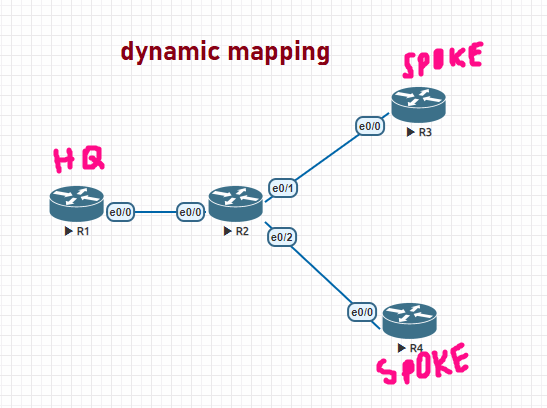
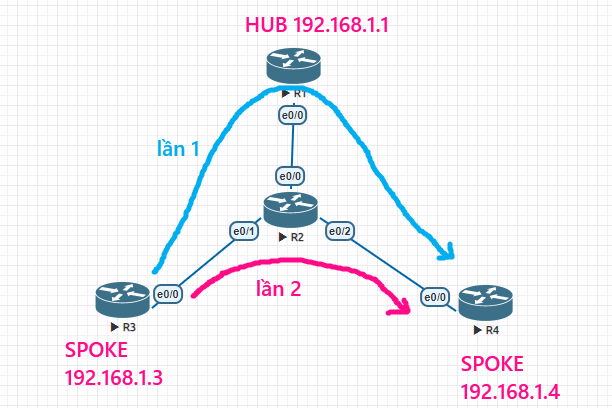
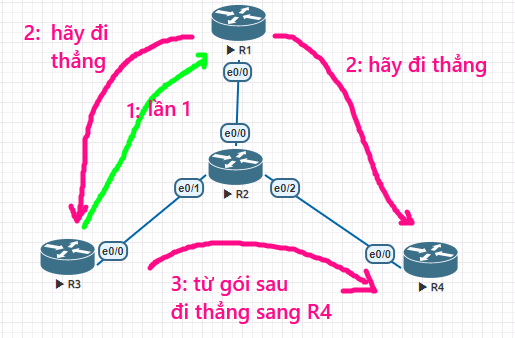

![[VIDEO] Cài đặt EVE và fix lỗi](https://hainguyenit.edubit.vn/data/sites/60dd42834108d3de178b4568/files/cai-eve.png)
.png)